Table of Contents
Welcome to Bricks Awesome, let’s start 🤟.
NOTE: If you don’t have Bricks installed, I am really sorry but even GOD can’t help you. Lol just kidding, install the Bricks theme first.
Unzip the first Zip and follow the below instructions.
Go to dashboard > Plugins > Add New > Upload Plugin.
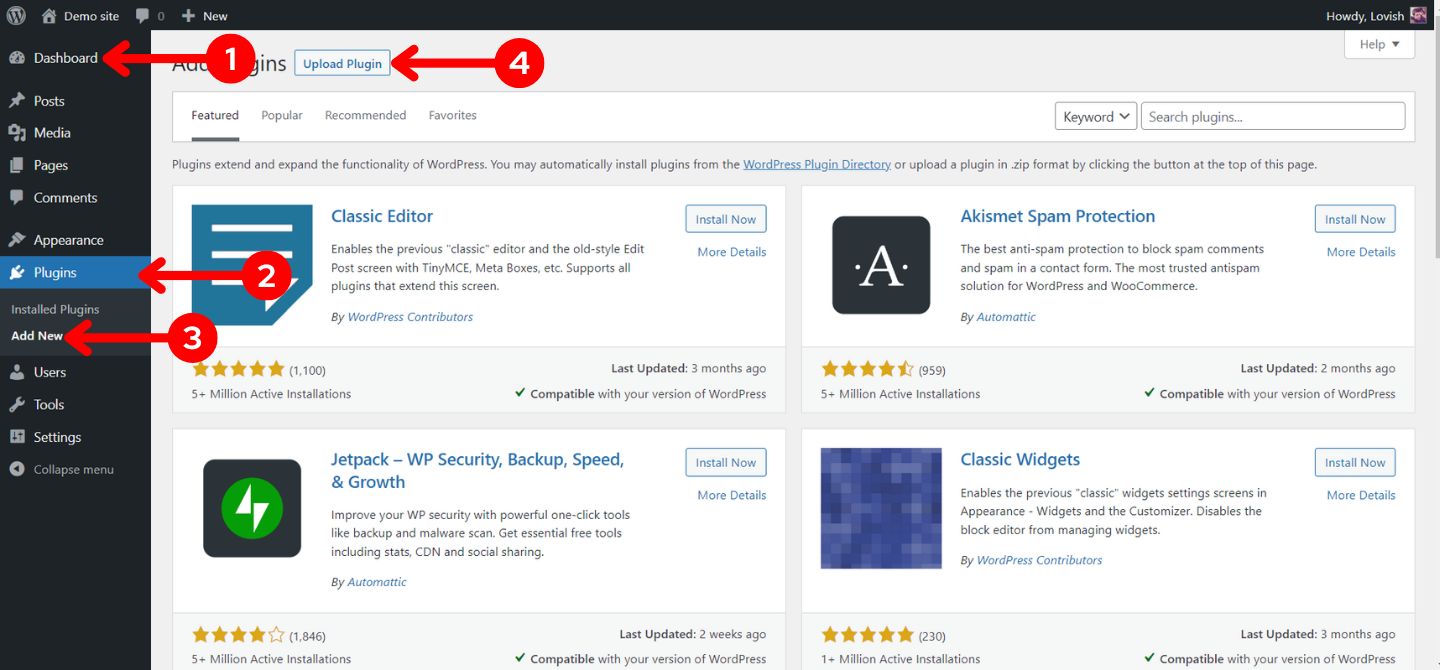
Uploading Plugin #
Now you have to select the plugin zip which you got from the Bricks Awesome member area.
Note: First, unzip the downloaded file. Then, upload the zip file contained within the unzipped folder.
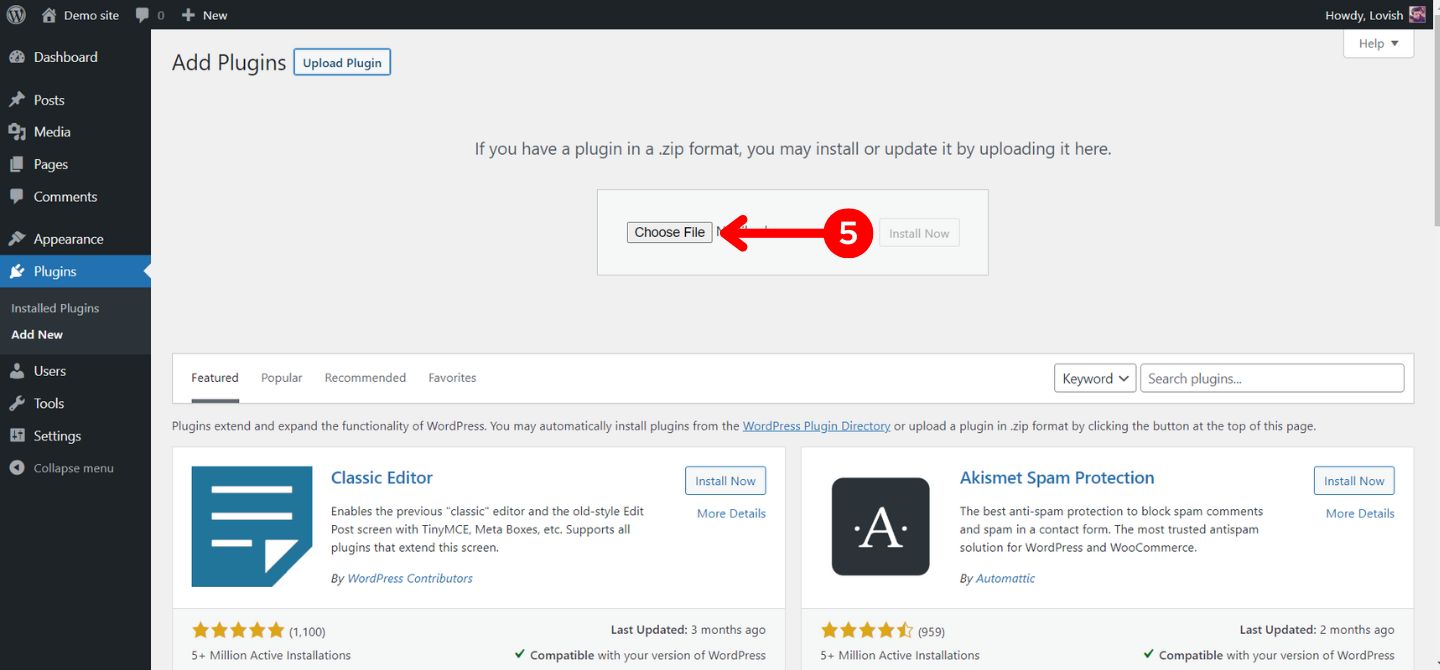
Select the Zip file and click on OPEN.
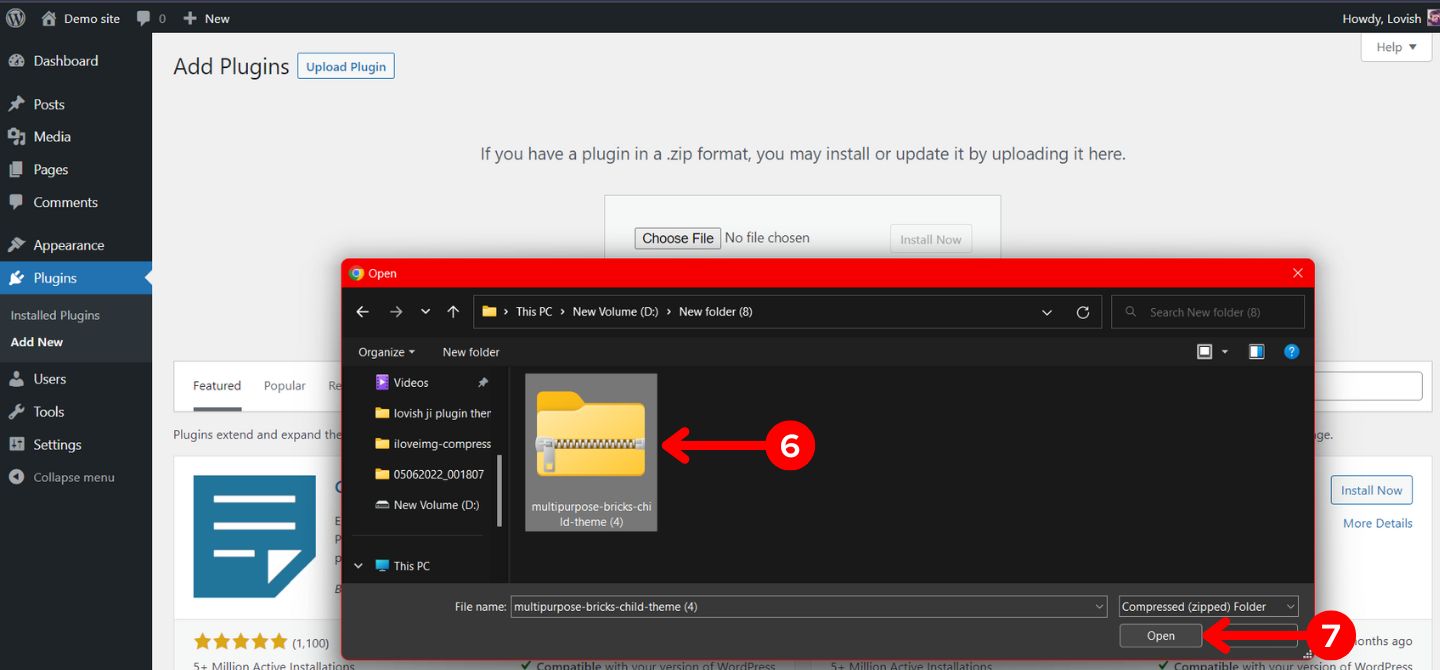
After, click on Install Now.
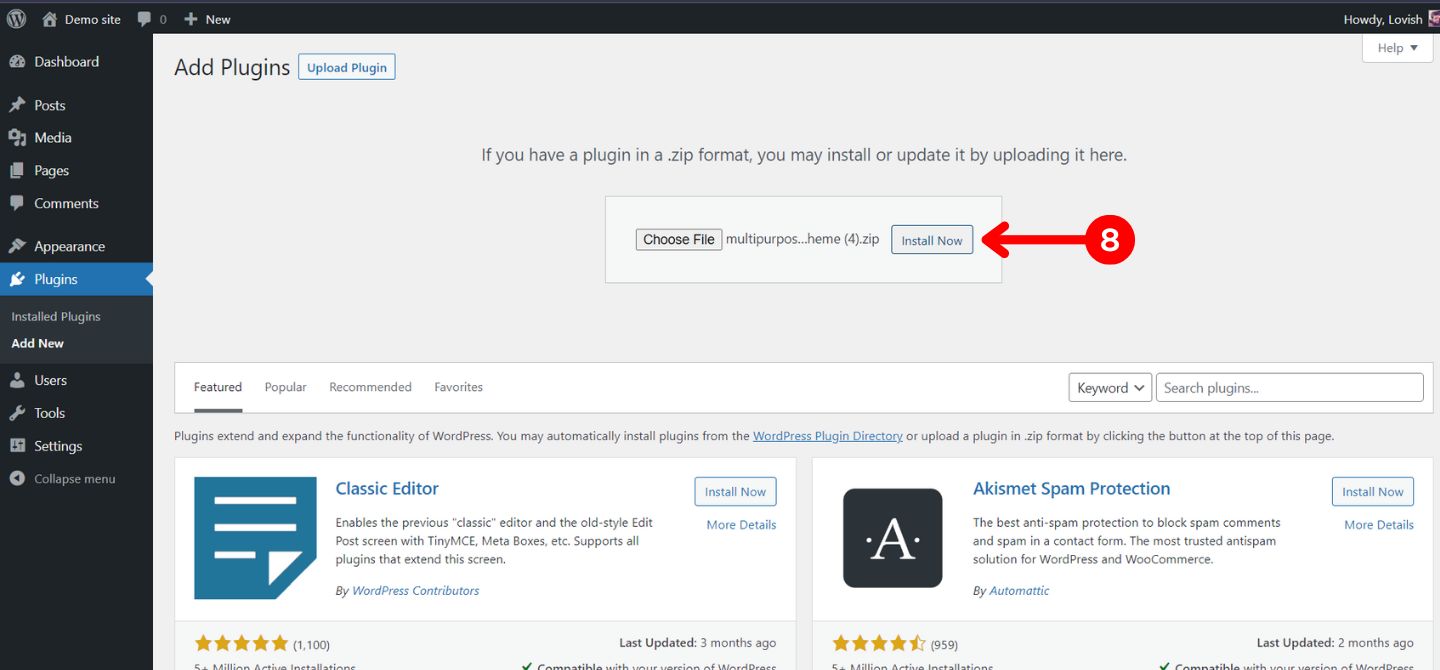
Activate the plugin and you are done.
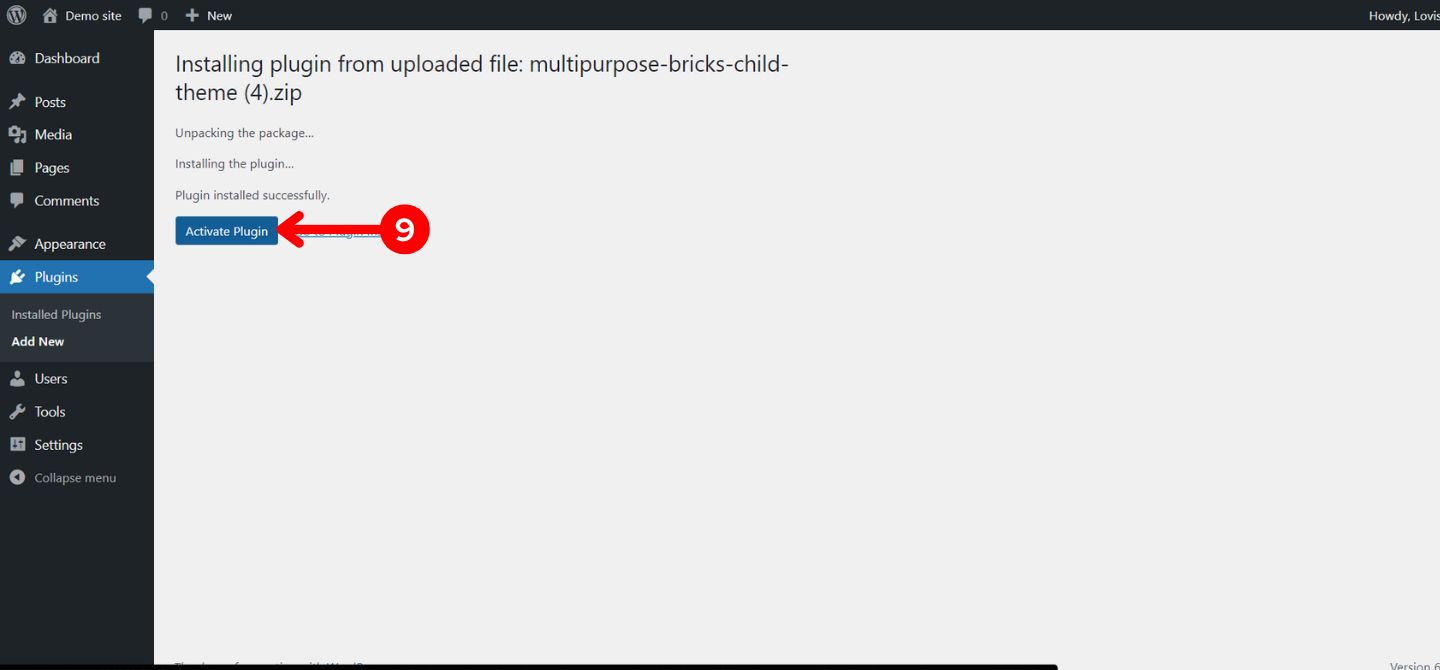
See you at the next one.





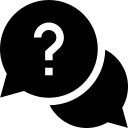
4 comments
Hester Schoeman
Lovish, the instructions say you need to upload the downloaded file, which is not true. You first have to unzip the downloaded file and upload the zip file that is within the downloaded file. A bit confusing and maybe it would be a good idea to add that to the instructions
zubairraee
Thanks Hester, for this cool recommendation! We’ll add it to the instructions panel.
matias
Failed ERROR
Lovish Gulati
May I know the error you are facing?