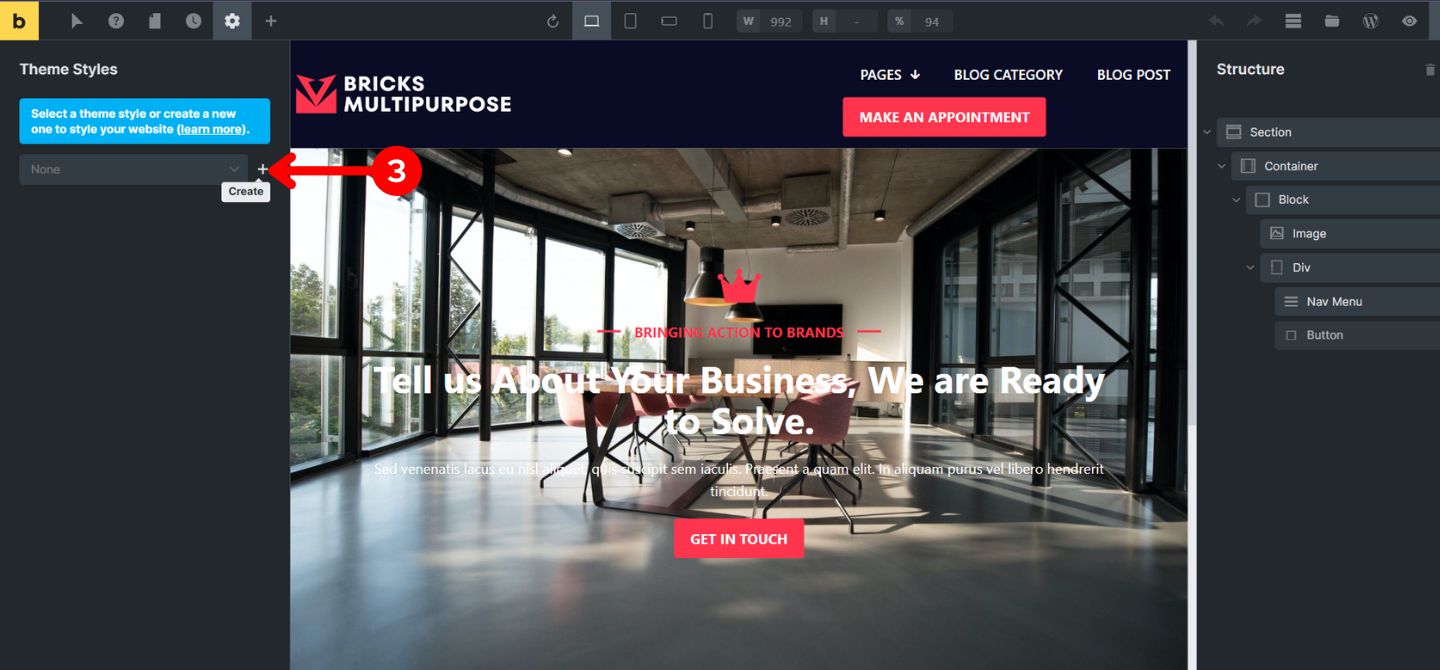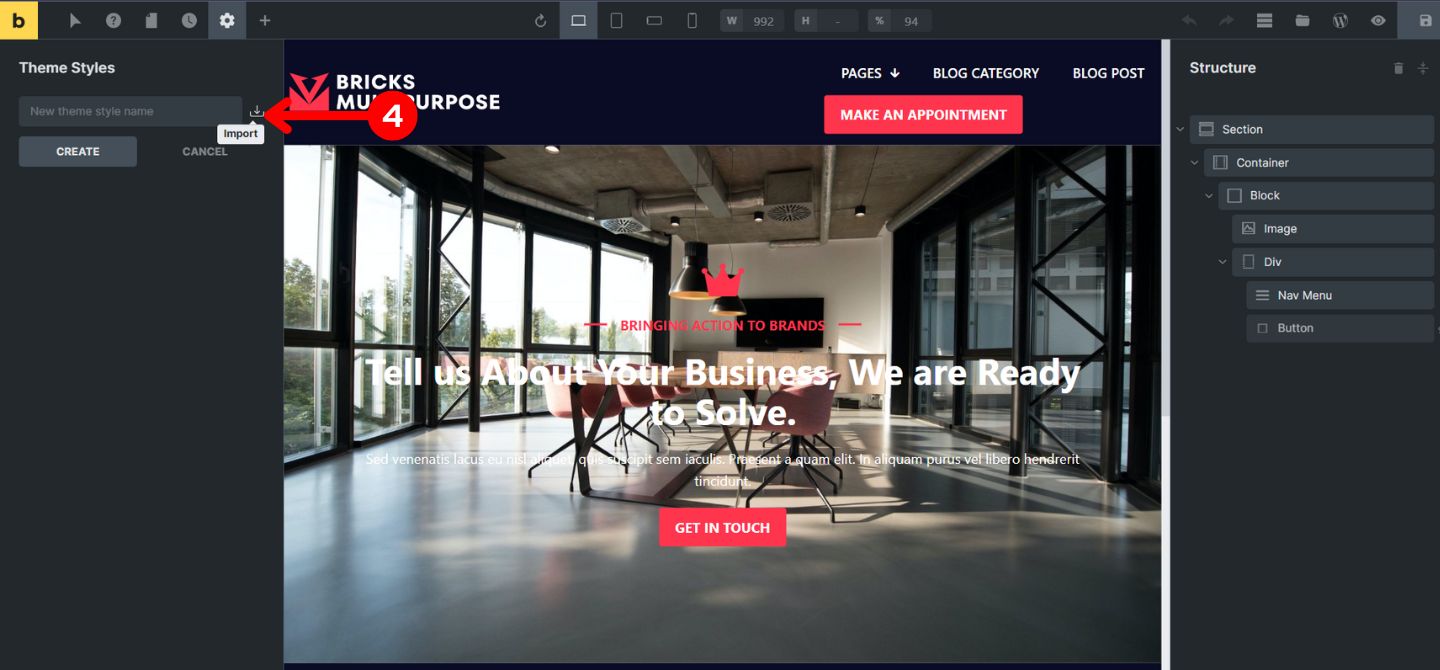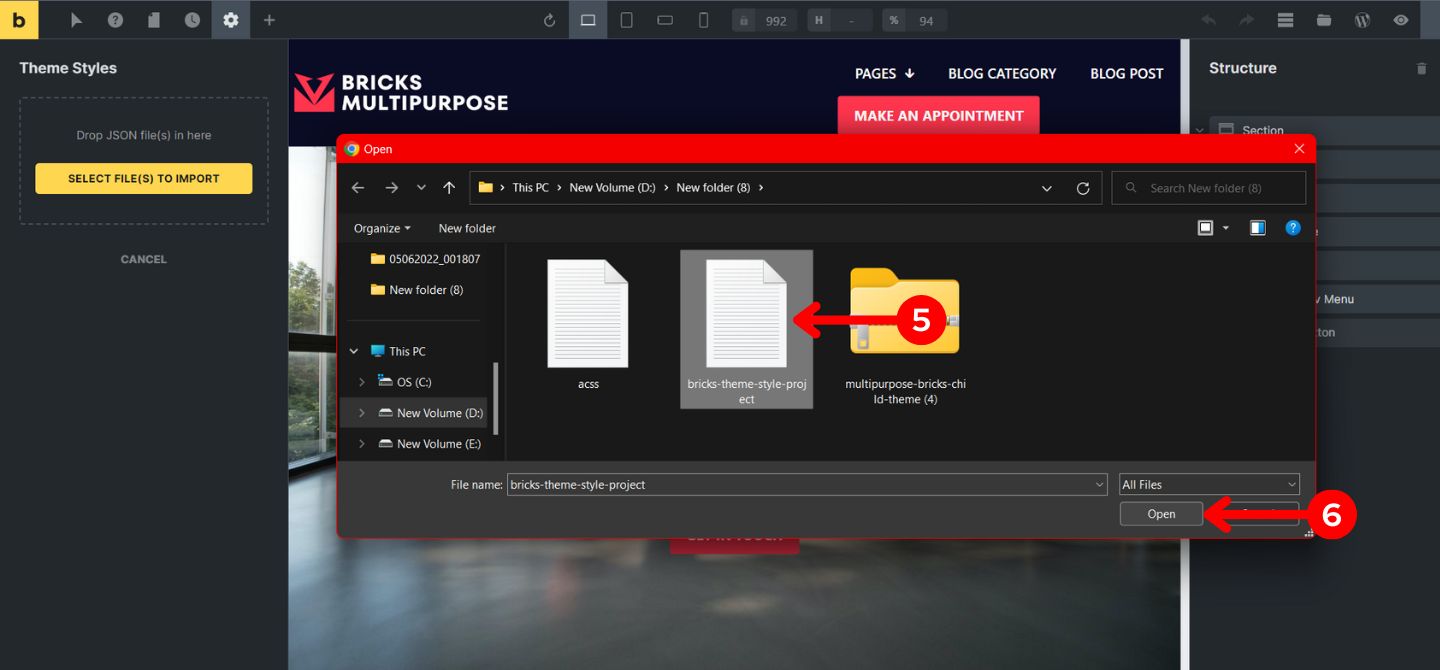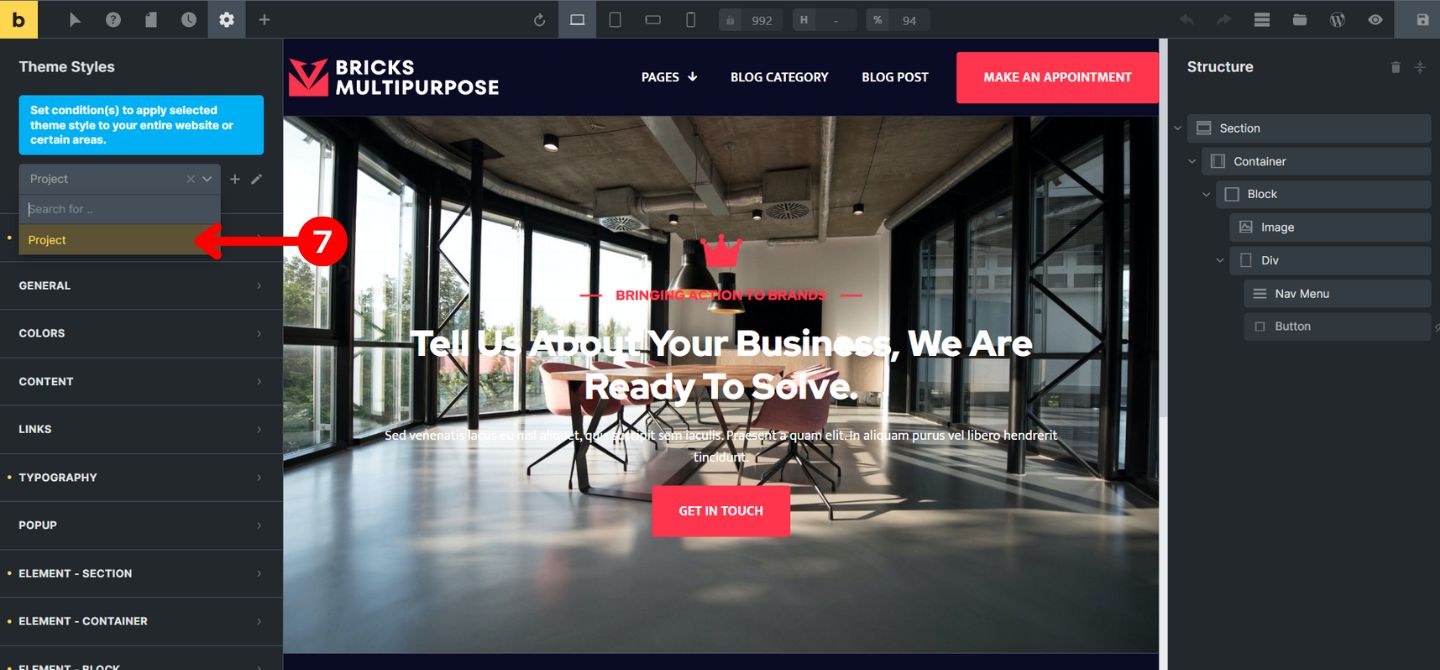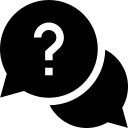Table of Contents
Let’s import The Bricks Theme style which is the most important part of the whole Heist. Even the professor agrees with it.
Go to Settings > Theme Styles.
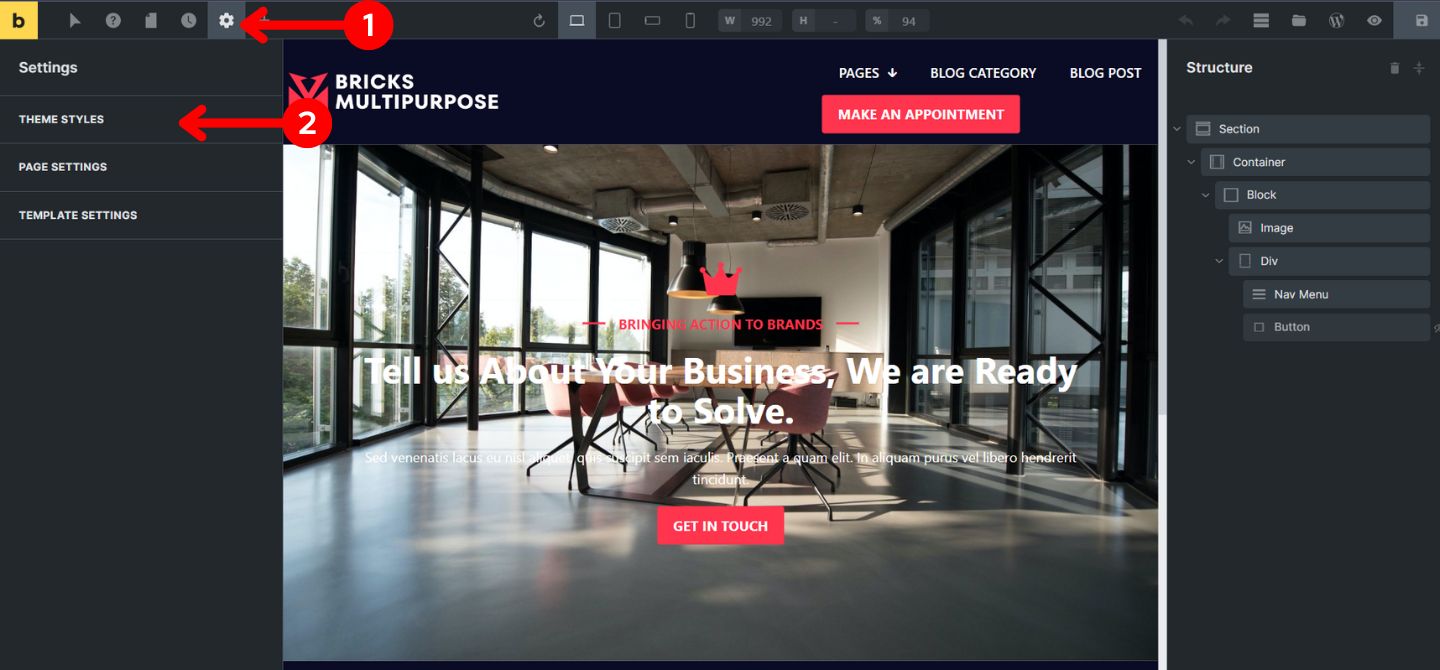
If you have any questions or face any issues, please disturb us, we will definitely help you.