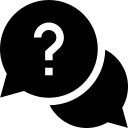To set the Color Palette, you first need to go to the theme style where you will find the option for colors. There, you will need to click on the color circle of the primary color option.
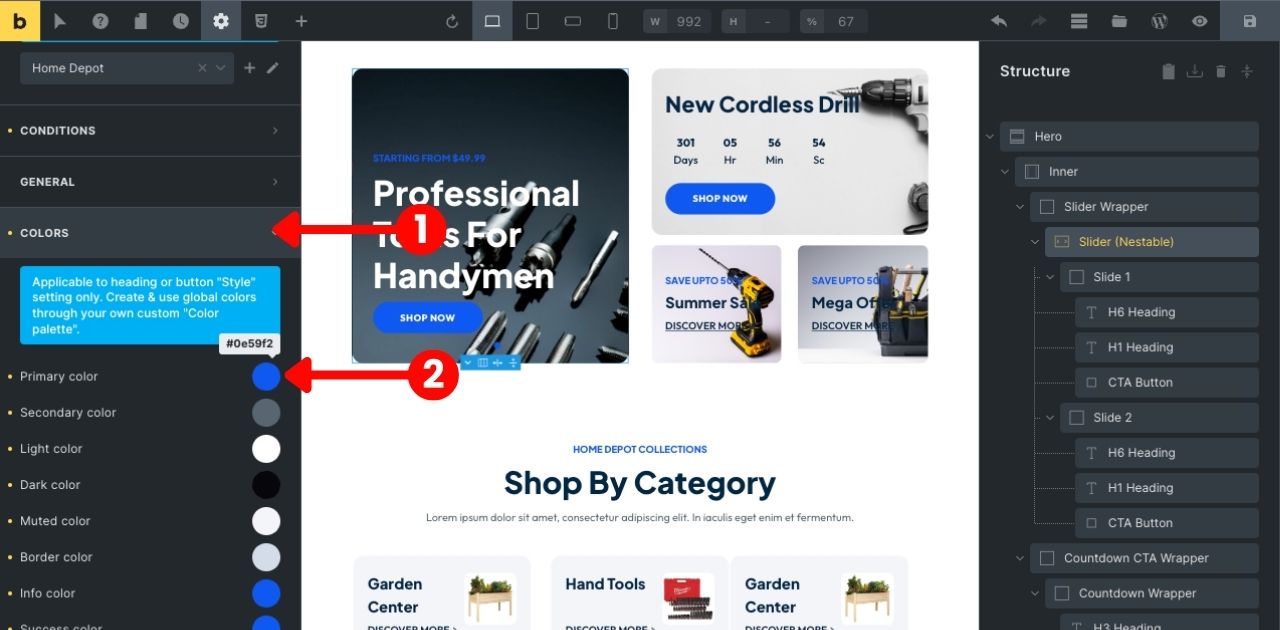
Here you can see that you will be presented with an option like this, where you will see a plus icon indicating an option to set a new Color Palette. You need to click there.
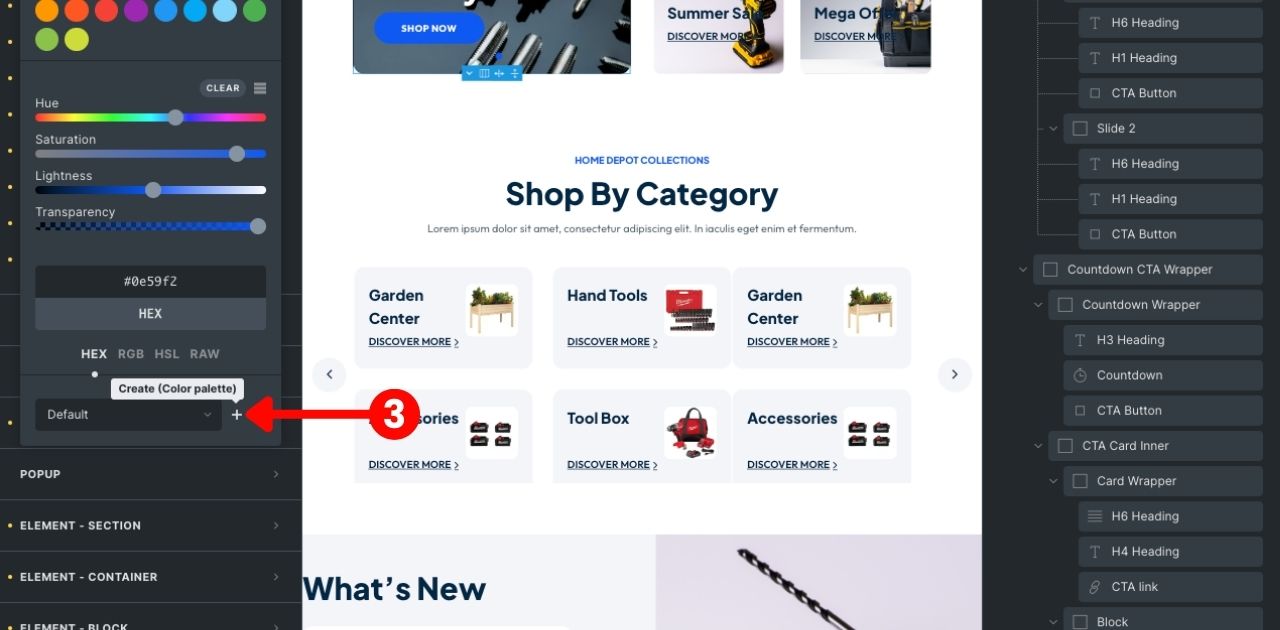
After that, you will see that the import option will appear as shown in the screenshot below. You need to click there.
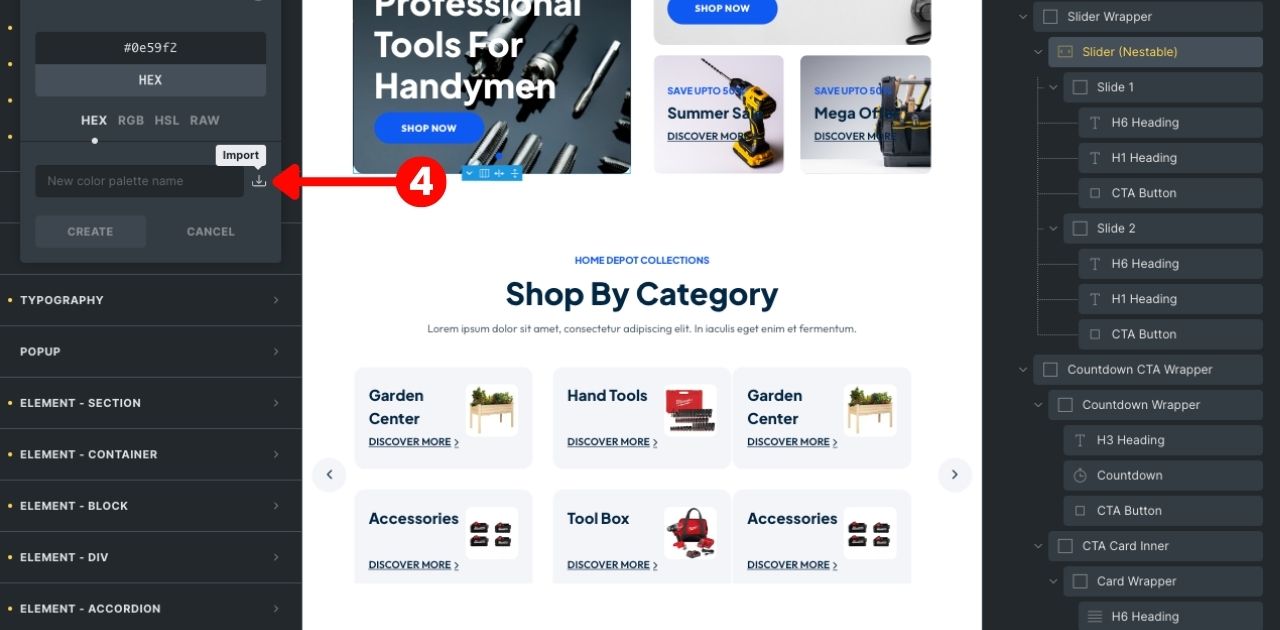
Uploading Color Palette File #
Now you have to select the plugin zip which you got from the Bricks Awesome member area.
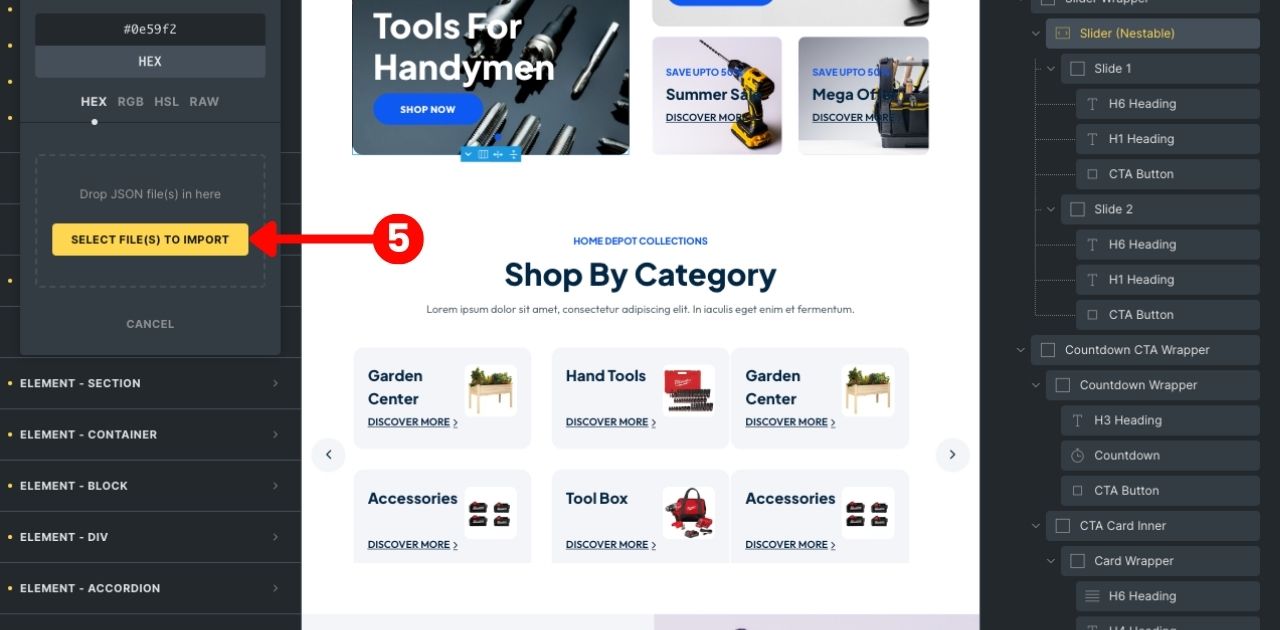
Select the Zip file and click on OPEN.
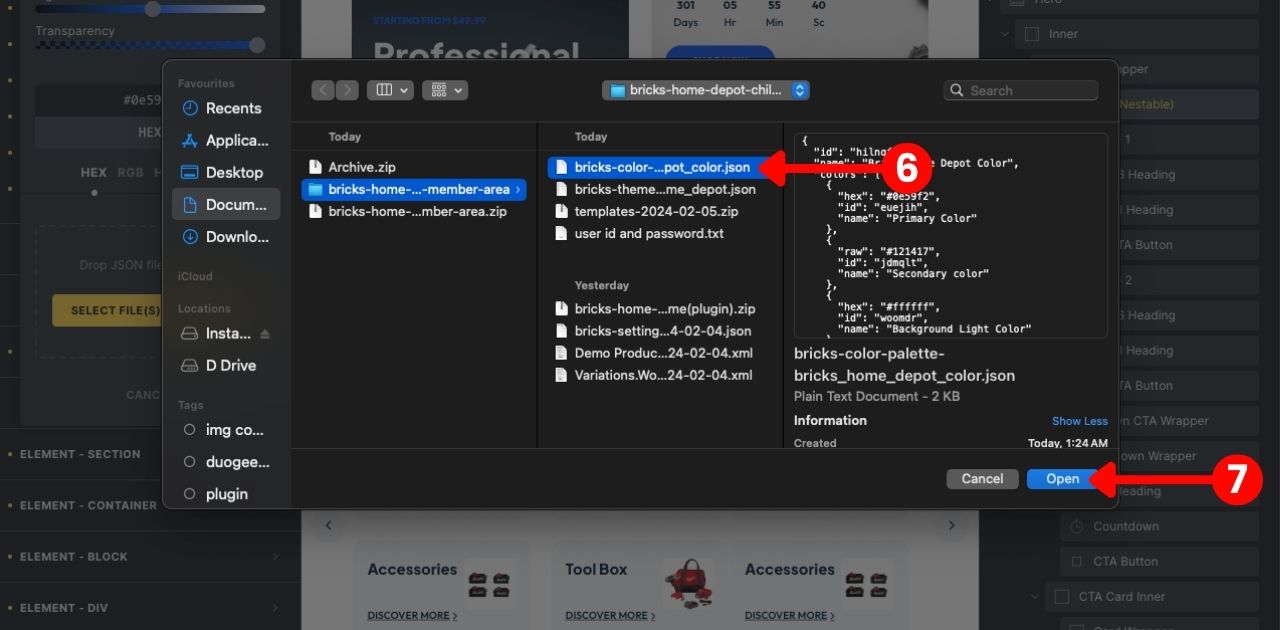
Now your color palette has been imported.
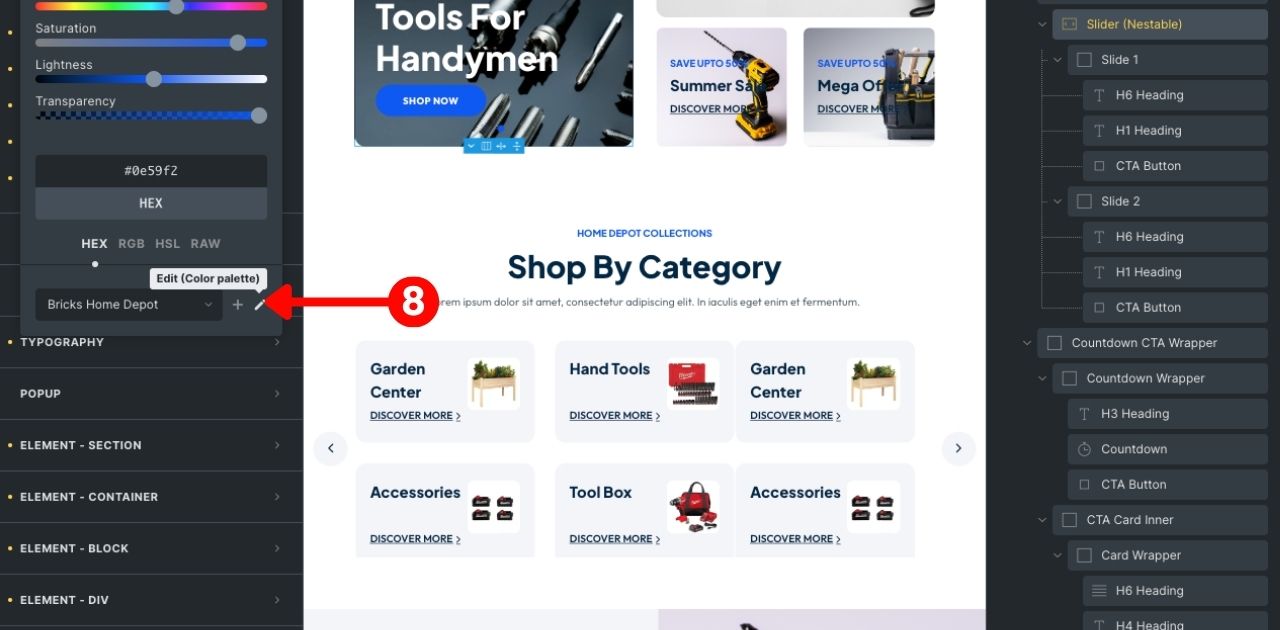
You can edit and save your color palette.
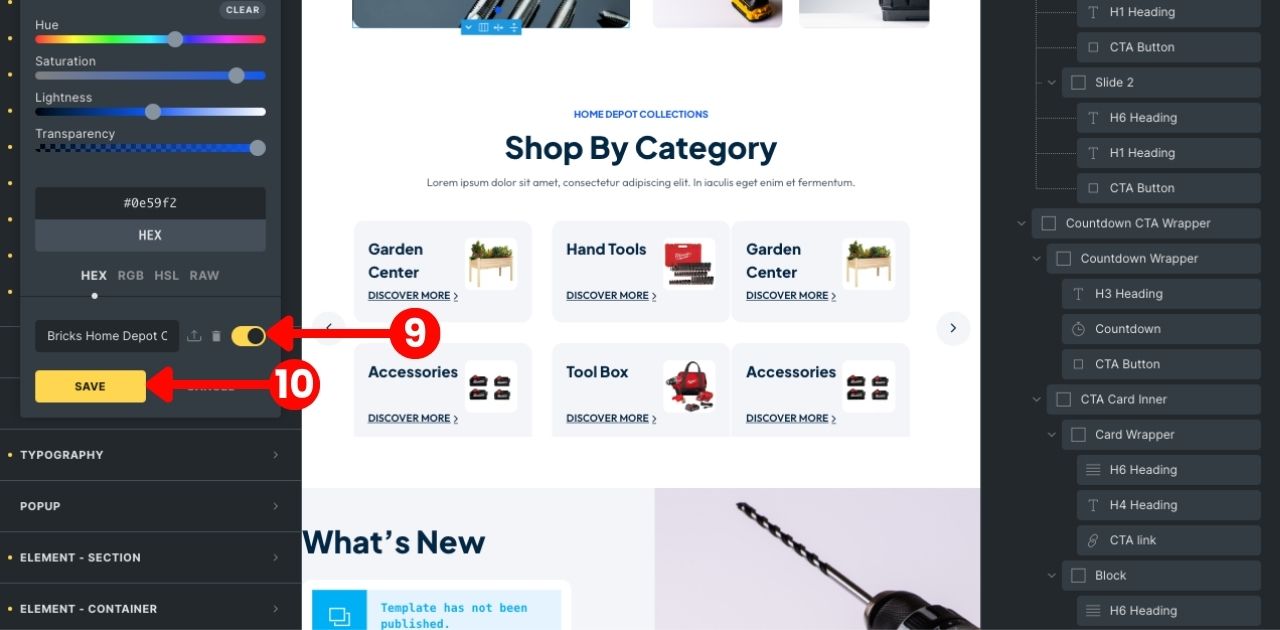
See you at the next one.