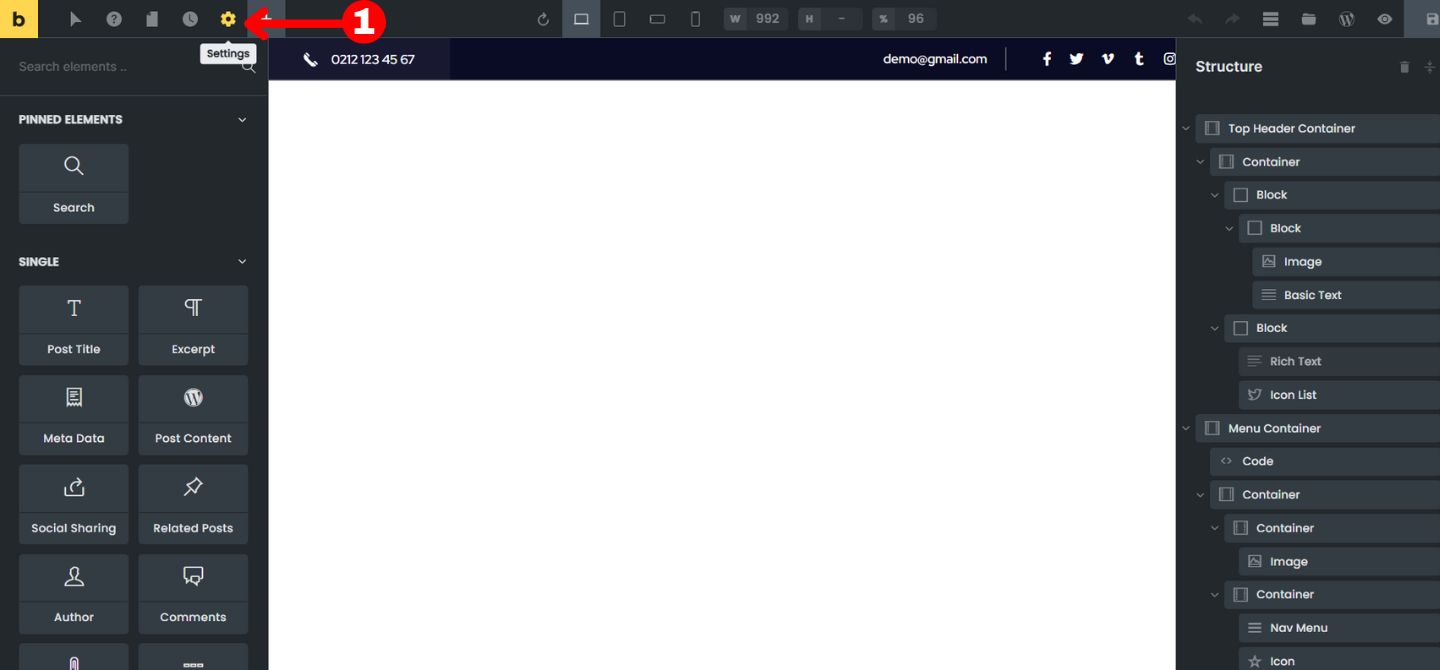Table of Contents
How to show the header on the Entire website #
Once you have purchased the Headers pack you might be thinking about how to set your favorite header as a header of the entire website right?
1. Go to settings.
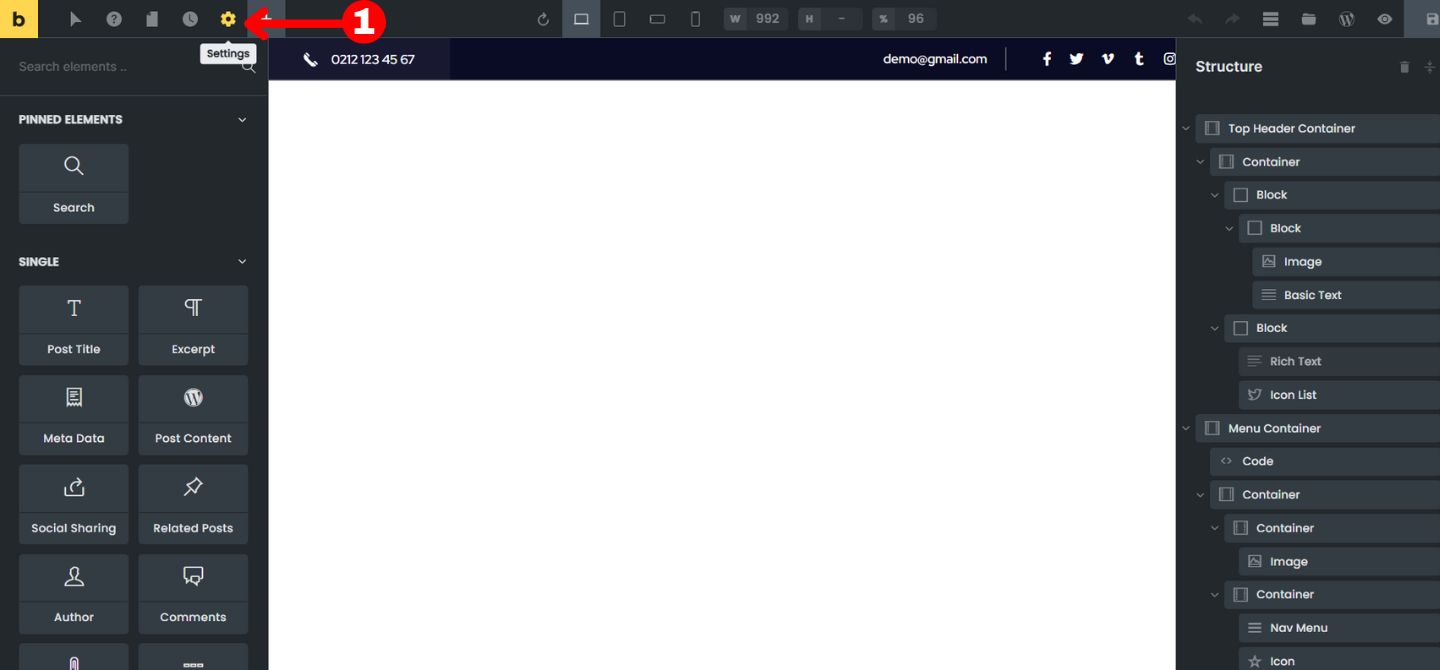
SPECIAL OFFER - 15% OFF Limited Time Left Only. Use 15NOW
< 1 min read
Once you have purchased the Headers pack you might be thinking about how to set your favorite header as a header of the entire website right?
1. Go to settings.