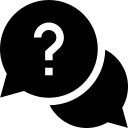Table of Contents
Unzip the first Zip and follow the below instructions.
Go to Dashboard > Bricks > Settings > Import Settings.
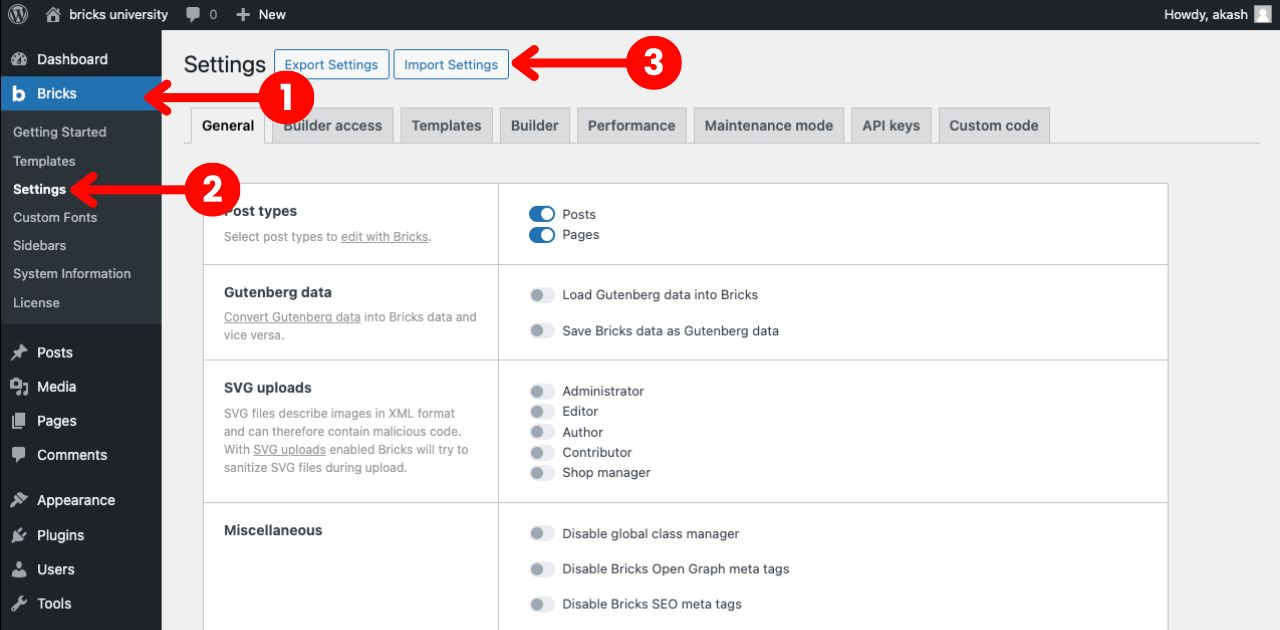
Uploading File #
Now you have to select the plugin zip which you got from the Bricks Awesome member area.
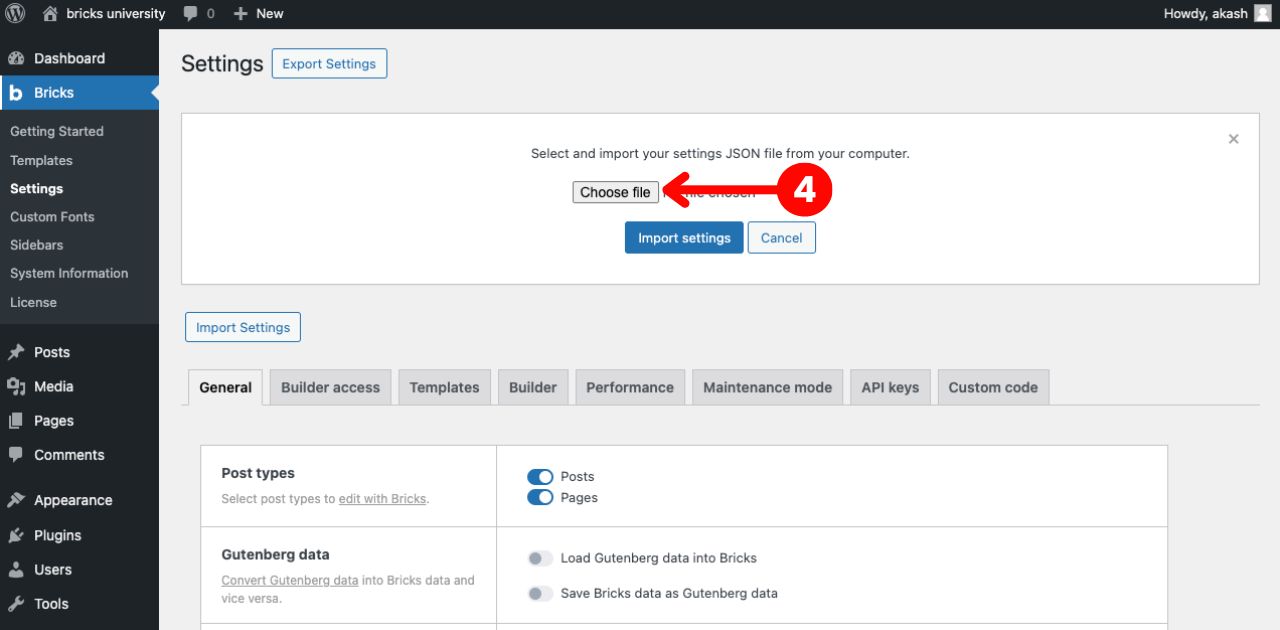
Select the Zip file and click on OPEN.
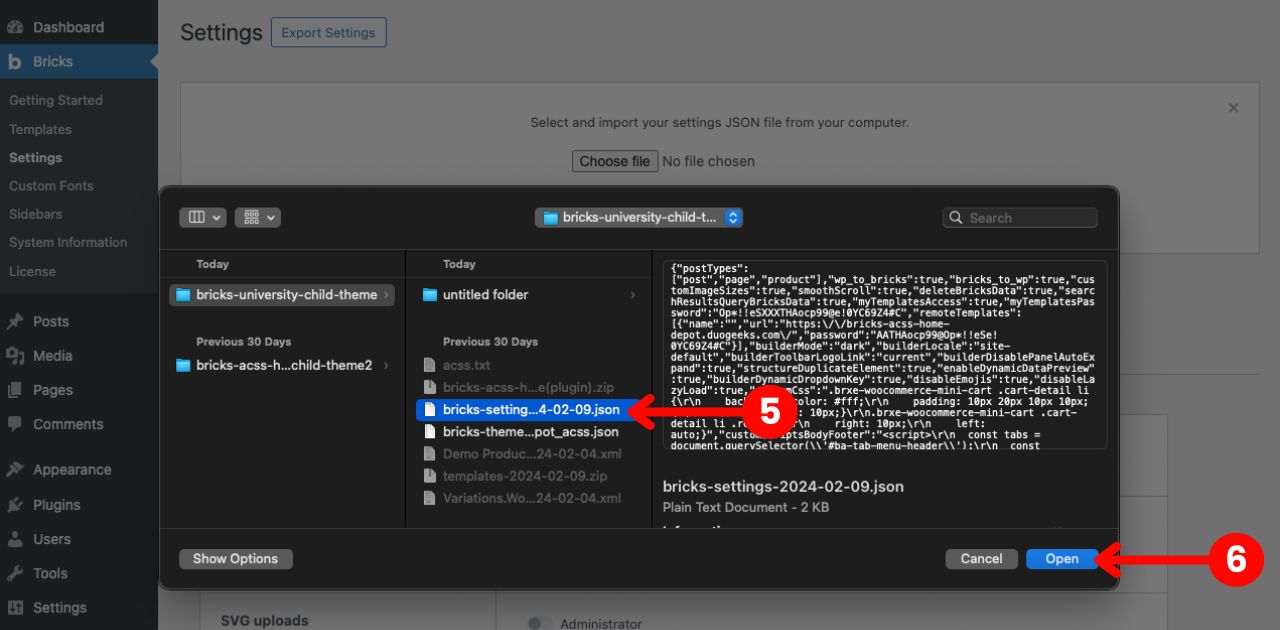
After, click on Import settings.
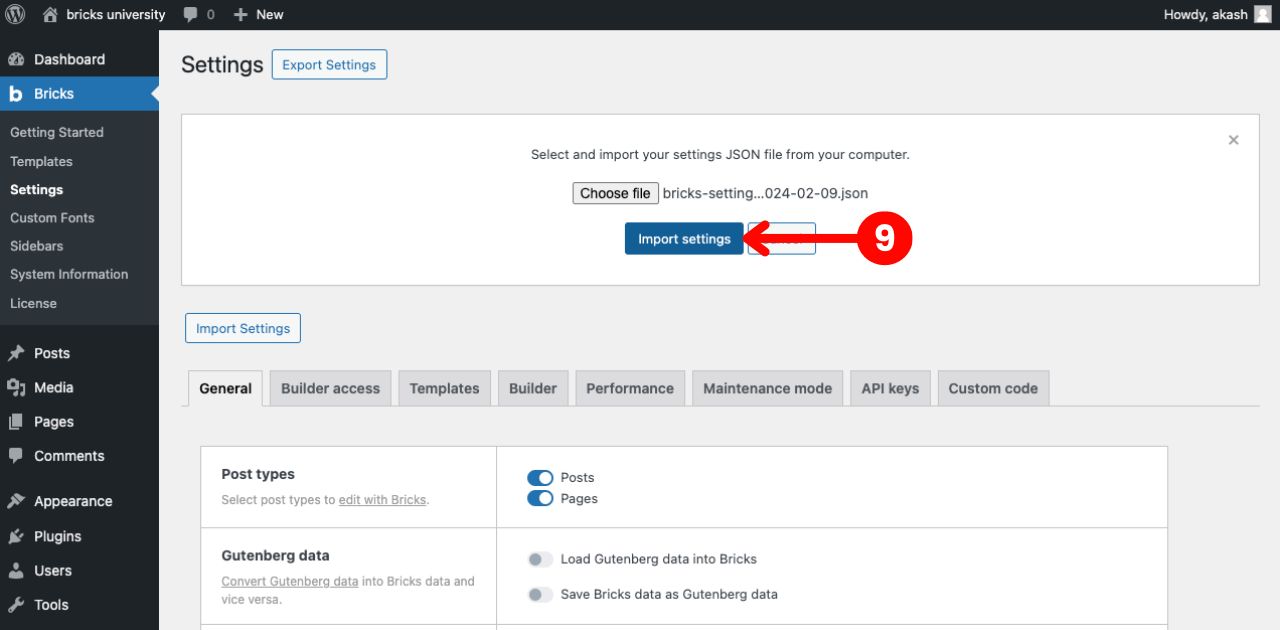
And you are done.
See you at the next one.