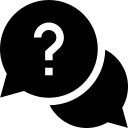Let’s just quickly know how to import pages.
Go to Pages > Add New.
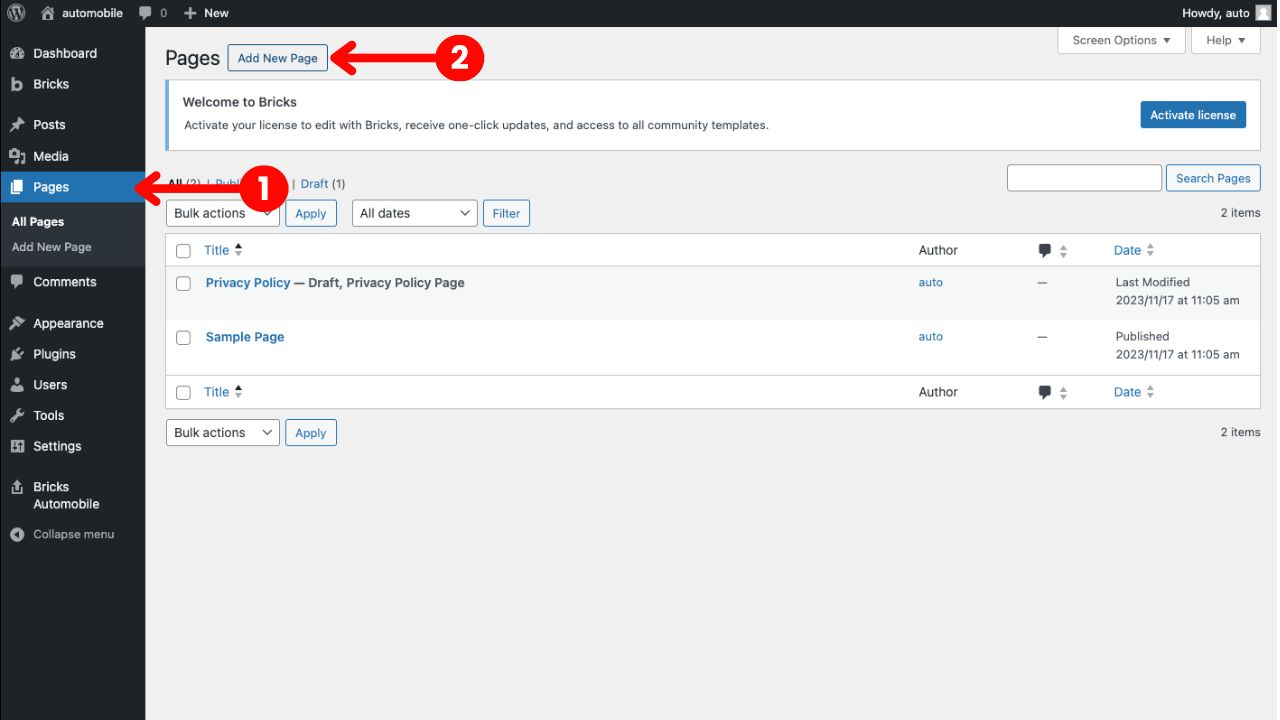
Name the Page. #
For example, we are naming it a Home, and after that publish it.
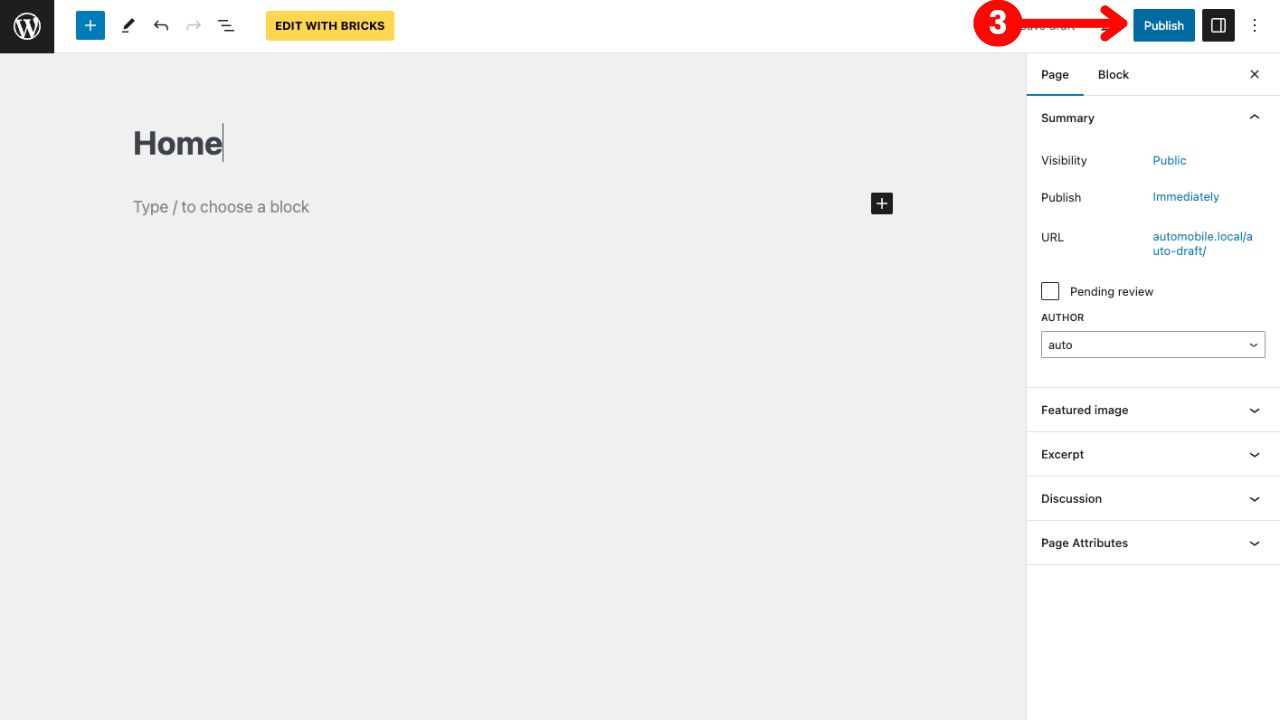
Edit With Bricks #
Click on the button Edit With Bricks.
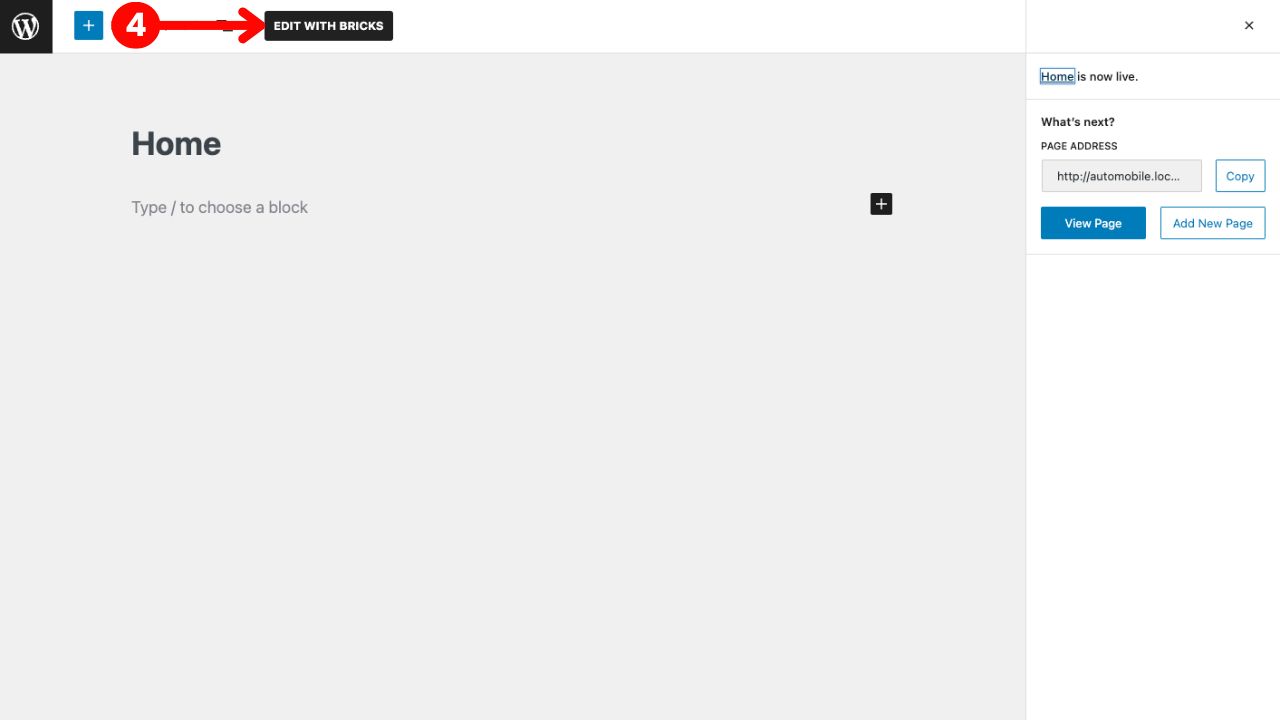
Let’s Import From the Templates #
Click on Templates.
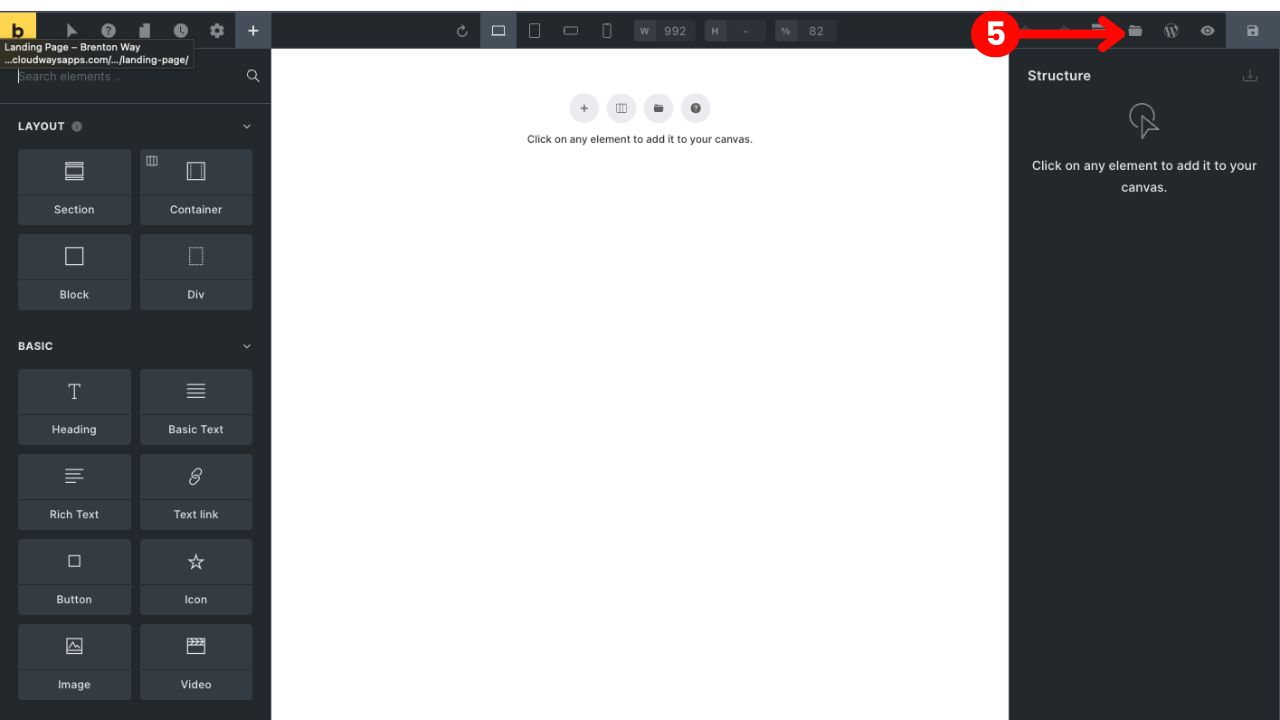
Remote Templates #
Click on Remote Templates and make sure to enable import images and replace content (if you want to replace). After that click on Insert Template.
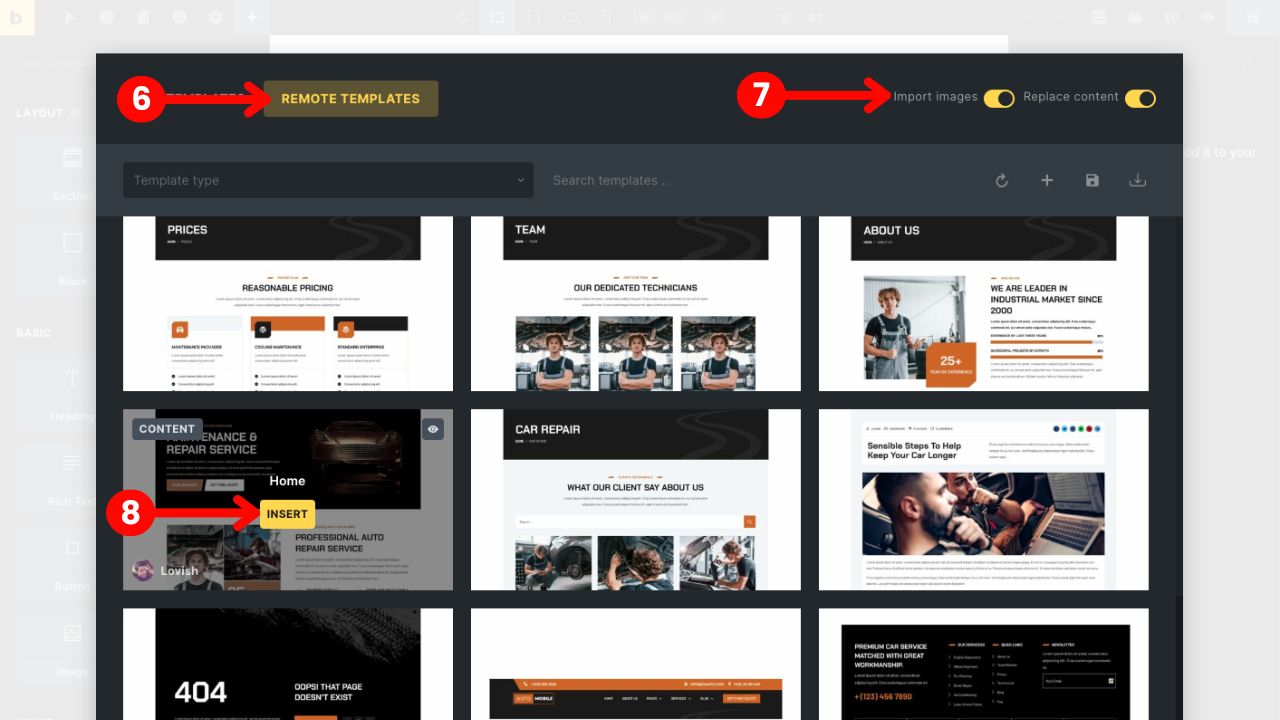
See you at the next one.