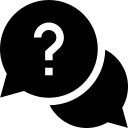NOTE: Please install woocommerce plugin, if you don’t have woocommerce installed, I am really sorry but even GOD can’t help you. Lol just kidding, install the woocommerce plugin first.
To import products, please follow the instructions provided below.
Go to Dashboard > Tools > Import > Upload Plugin > WordPress.
Here, you will see the “Install Now” option, which you will need to install. After installation, the “Run Importer” option will appear, and you will need to click on it to run the importer.
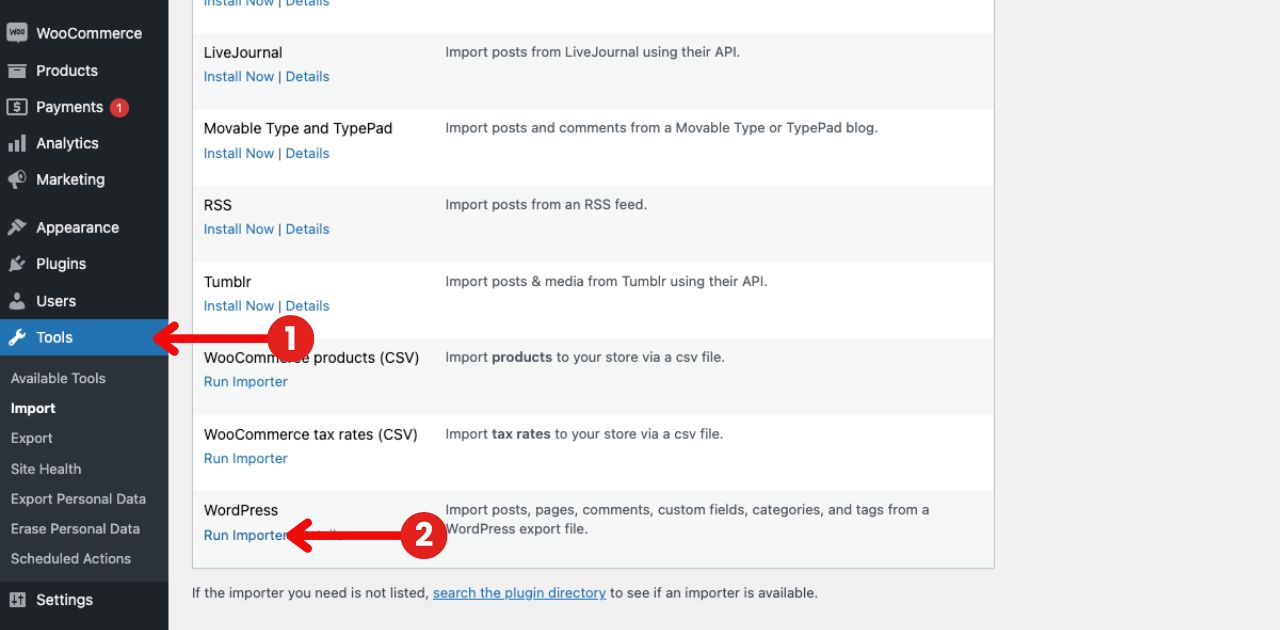
Uploading Demo Export File #
Now you have to select the plugin zip which you got from the Bricks Awesome member area.
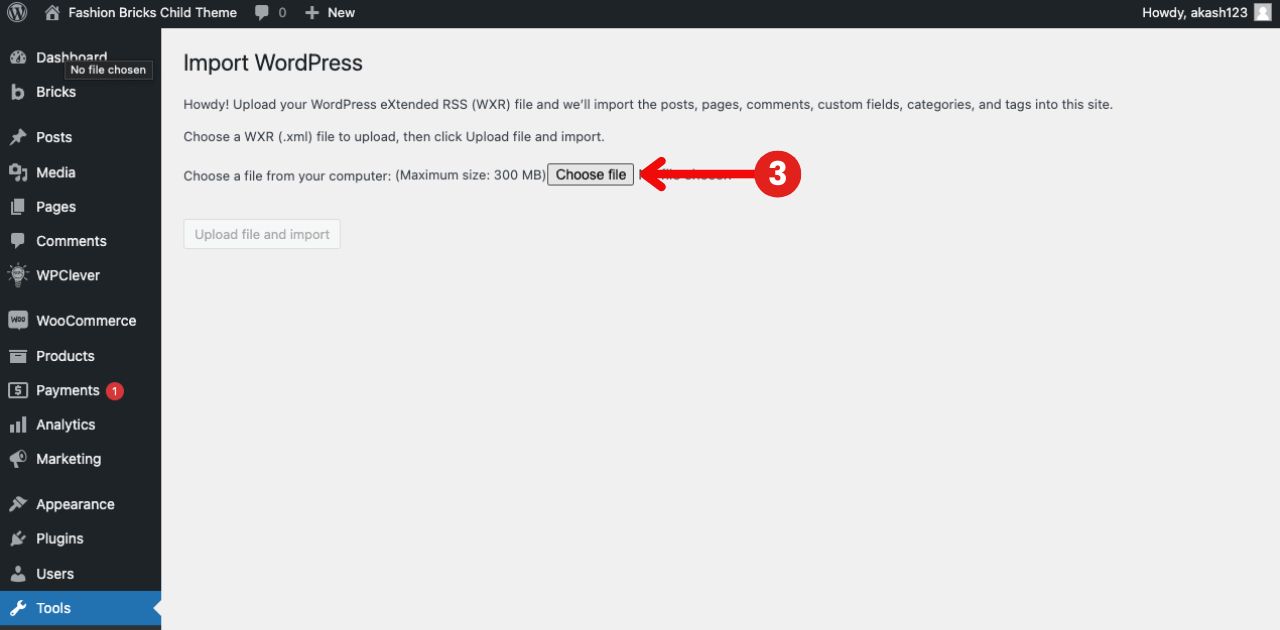
Select the Zip file and click on OPEN.
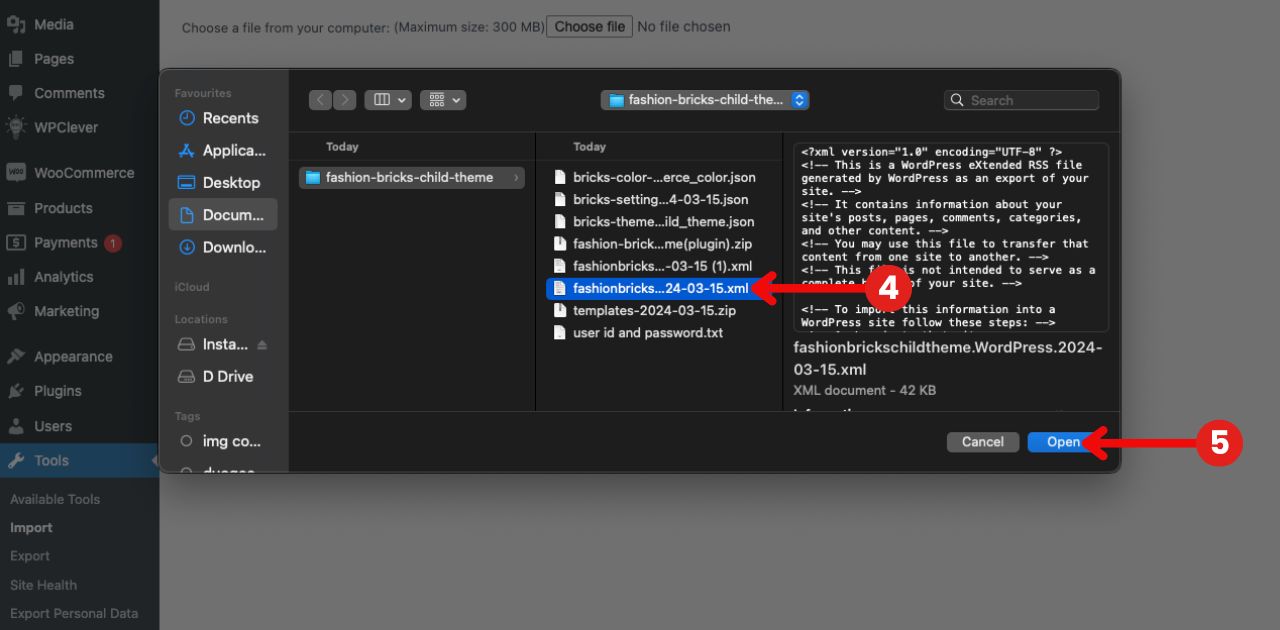
After, click on Upload file and import.
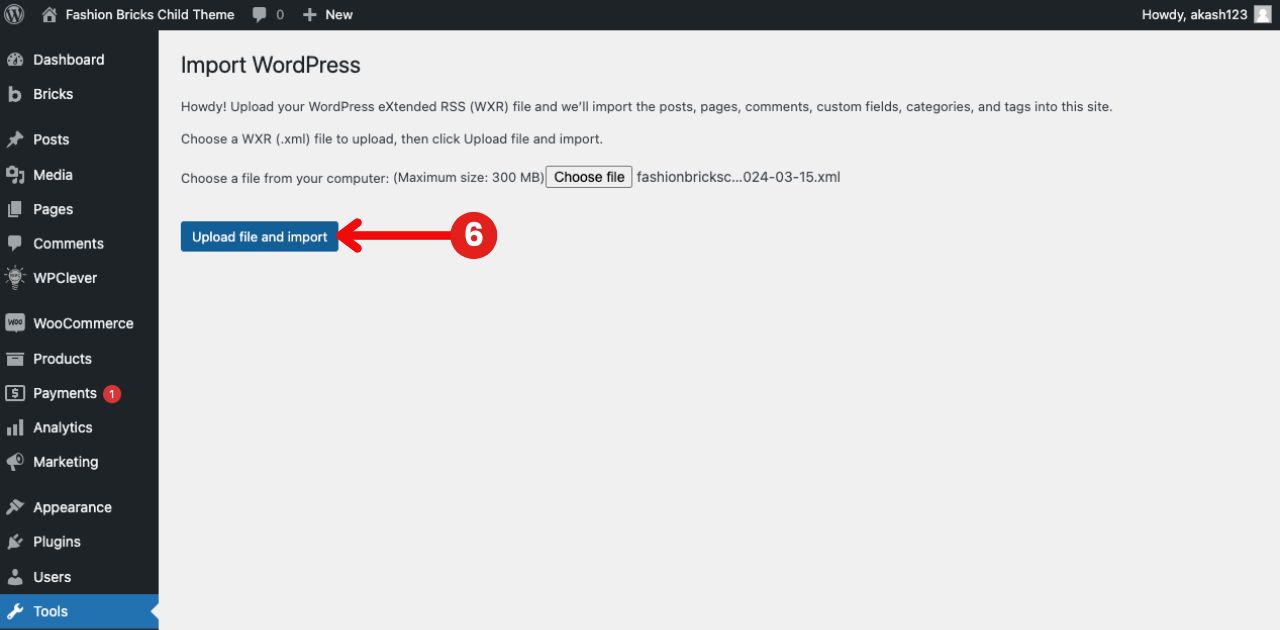
Select the author, and check the import attachment option.
submit and you are done.
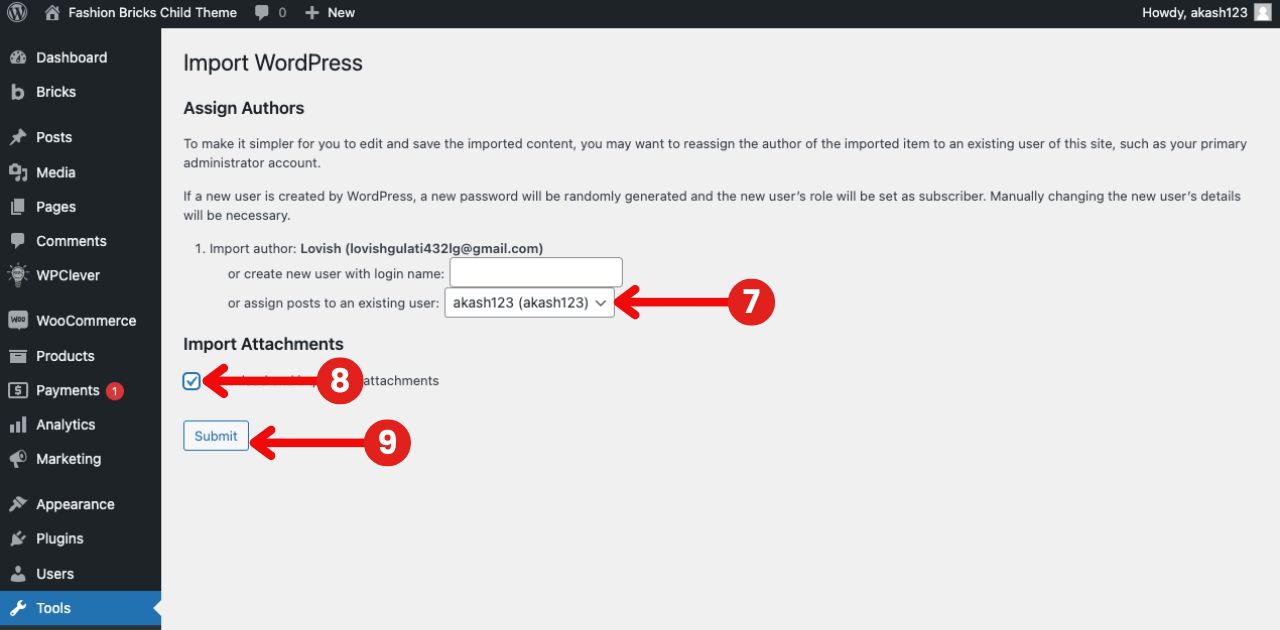
See you at the next one.