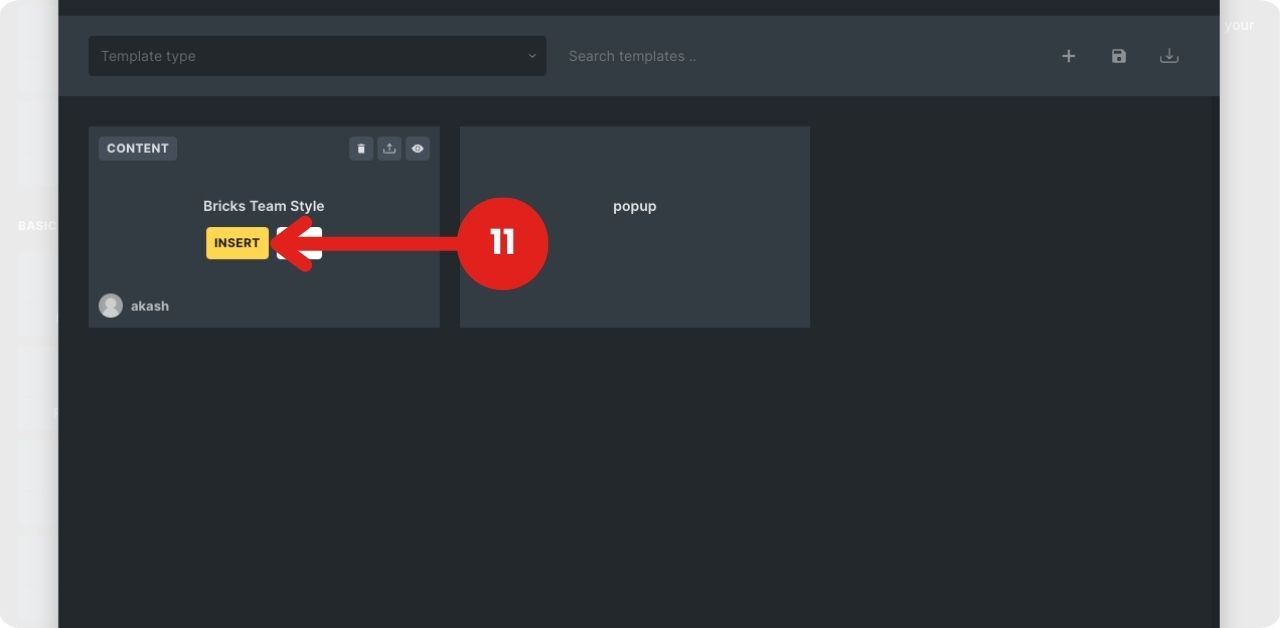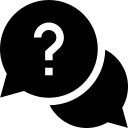How to import the Bricks freebies? #
Today I am going to teach you how to import the Bricks freebies with images that you have purchased from Bricks Awesome or any partner website.
1. Go to pages and create a new page by clicking on add new.
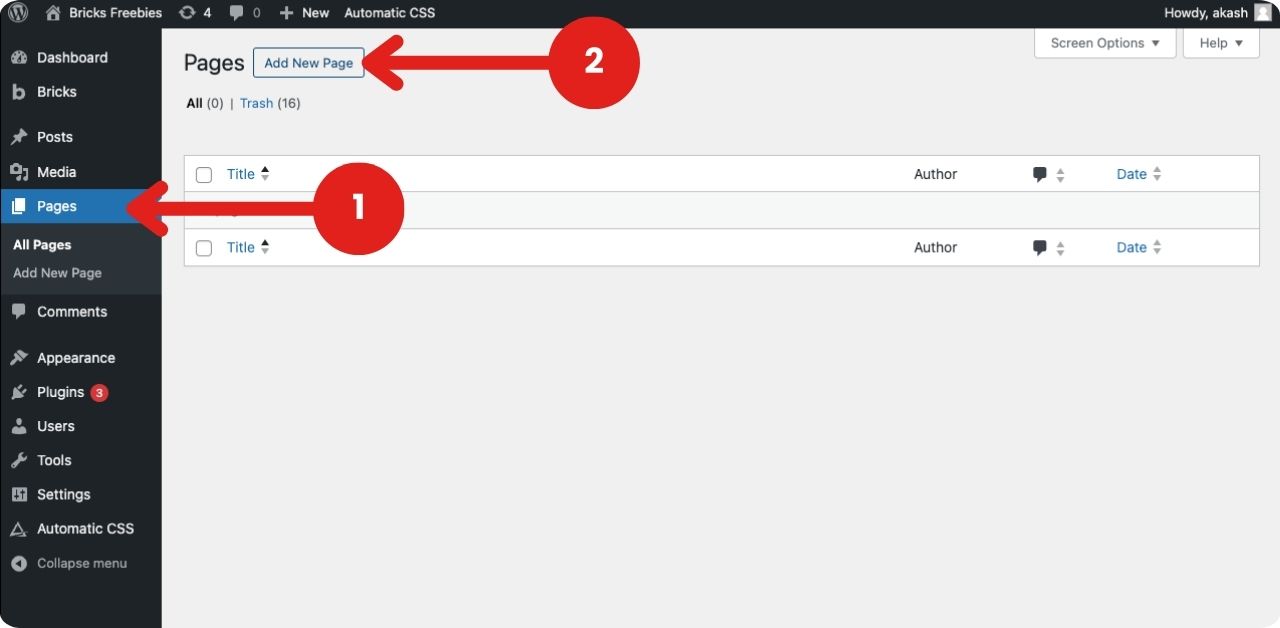
Publish the page #
Once you have created the page make sure to publish it or if you want you can keep it in the draft too.
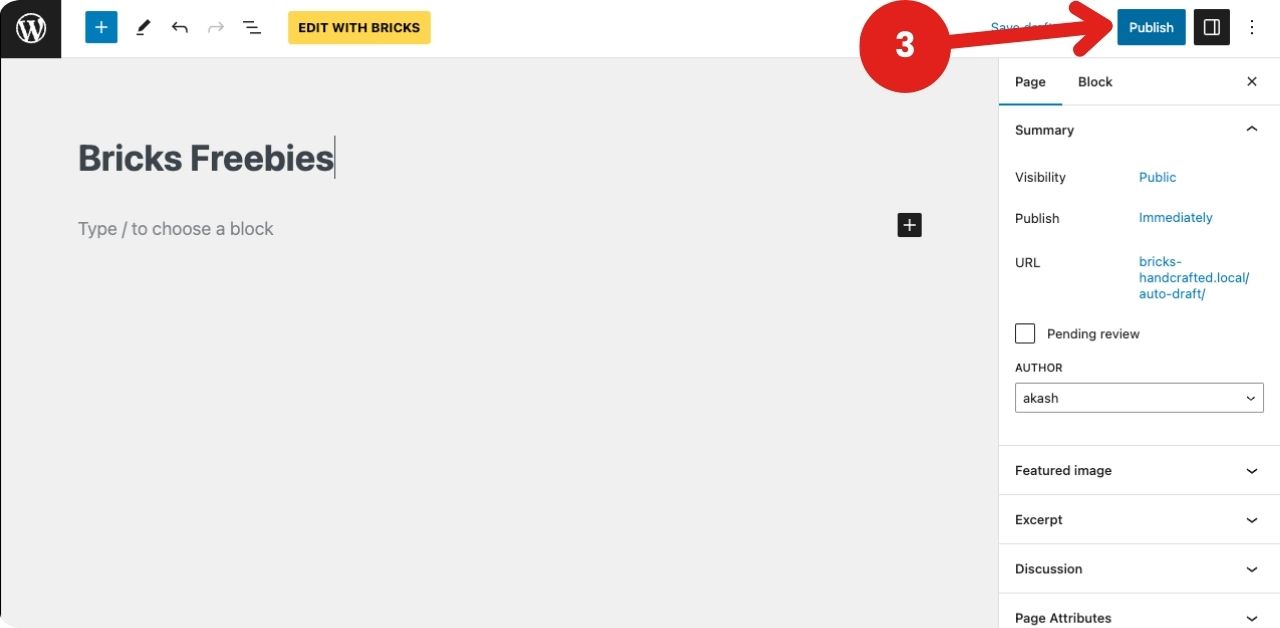
Enable Bricks Builder #
Once you have published the page click on the edit with bricks button as shown in the image below.
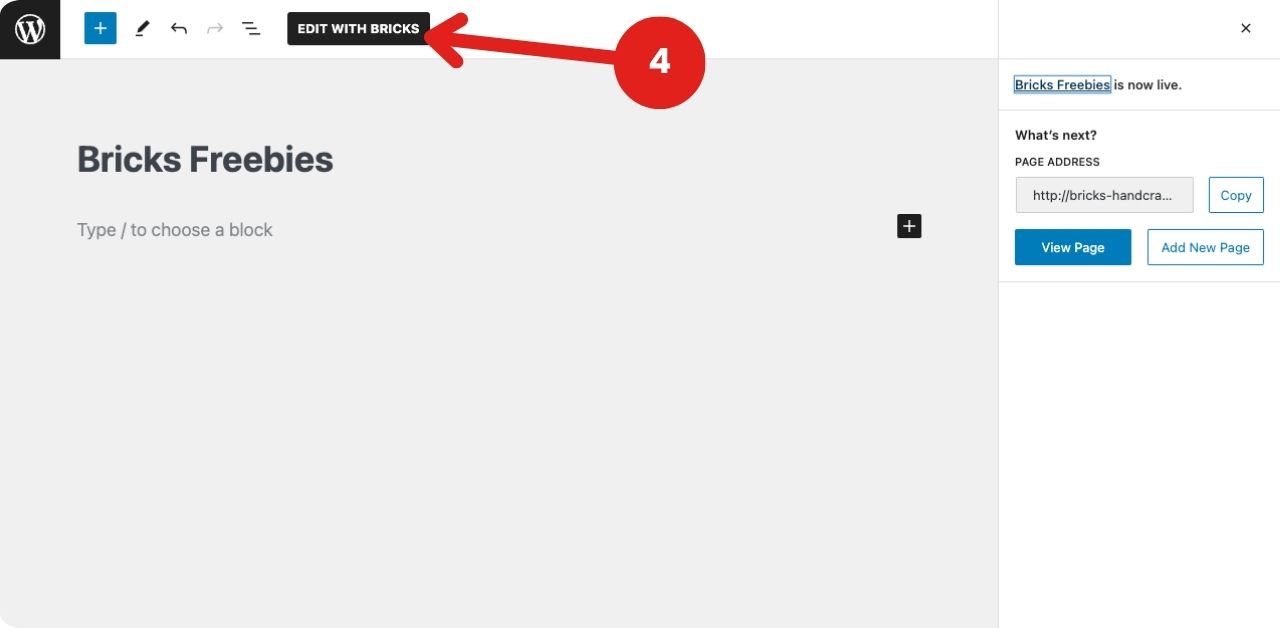
Go to Templates #
Click on the templates to import the layout you want.
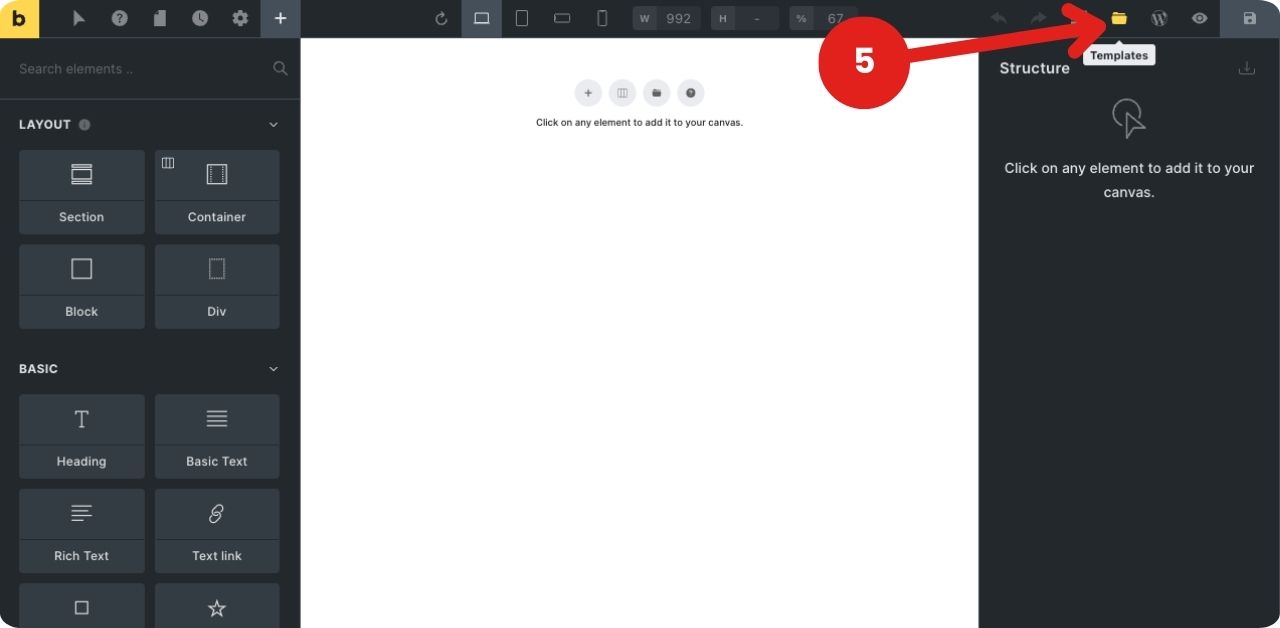
Import images with the layout #
You see two options at the top right side of the popup box. If you want to import the images with the layout make sure to enable the Import image option.
If you already have some content on the page and if you want to replace it all make sure to switch on the Replace content option.
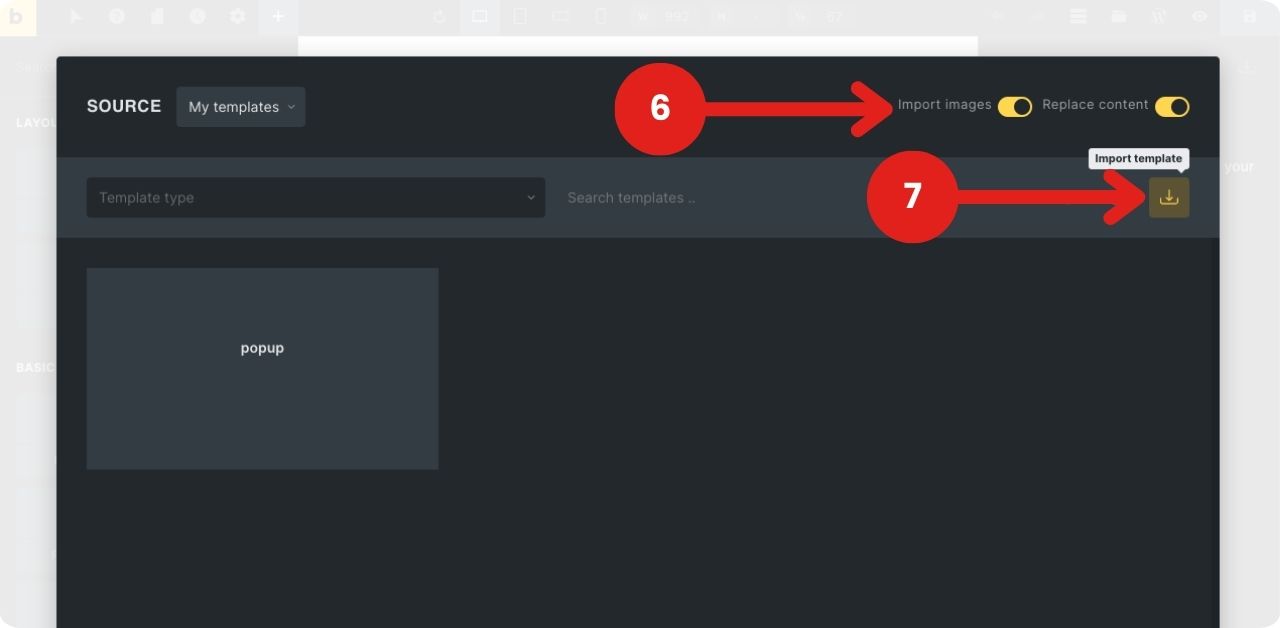
Import the layout #
As you see in the image below now you have to select the .JSON file, once you purchase the layout you will get the zip file make sure to unzip it and then upload it here and hit import.
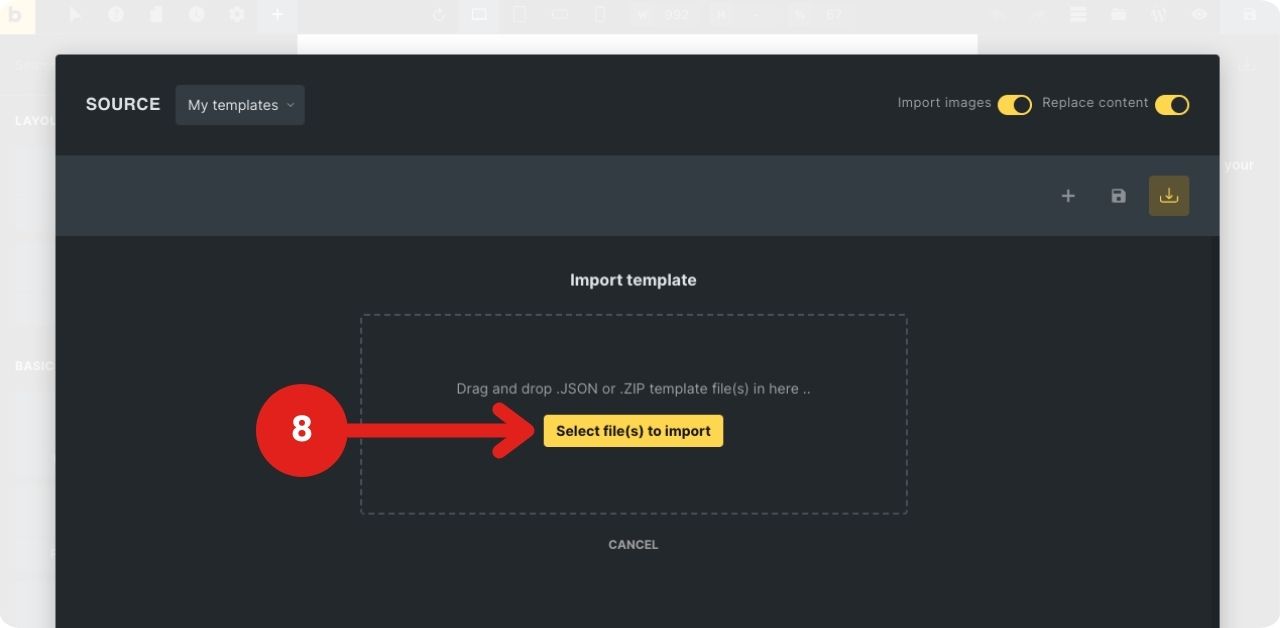
Select the .JSON file and upload it. #
Upload the .JSON file.

Insert the Template #
Insert the implate and that’s it. HURRAY!
Enjoy the layout